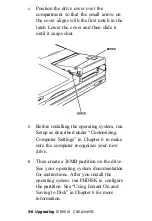3 Getting to Work
This chapter contains practical information
about using your ActionNote. Reading it now
can save you time later.
Using Passwords
Passwords help protect data from theft. Your
ActionNote offers two types of passwords: a
Setup password that controls access to the
Setup utility, and a System password that
controls access to your computer.
For details on setting both types of passwords,
see “Setting a Password” in Chapter 6.
NOTE
The passwords described here are not related
to the
password you may set through
your
operating
system.
Getting
to Work 3-1
Summary of Contents for ActionNote 900 Series
Page 1: ......