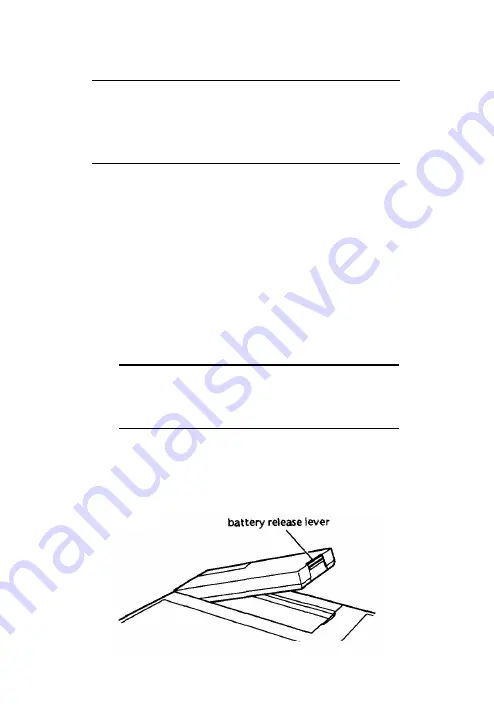
Conditioner” in Appendix B of the online
manual for more information.
NOTE
Contact your localgovernment
waste
management
agency for recycling information on rechargeable
batteries.
Follow these steps to replace the battery:
1.
2.
3.
4.
Save any open files and close your
applications. Shut down or exit Windows.
Press the on/off button.
Close the screen and turn the computer
over.
CAUTION
To avoid a short, do not touch the battery
contacts with metal objects.
Press the battery release lever, then lift the
battery up and out of the case.
2-4
Powering
the Computer
Summary of Contents for ActionNote 900 Series
Page 1: ......






























