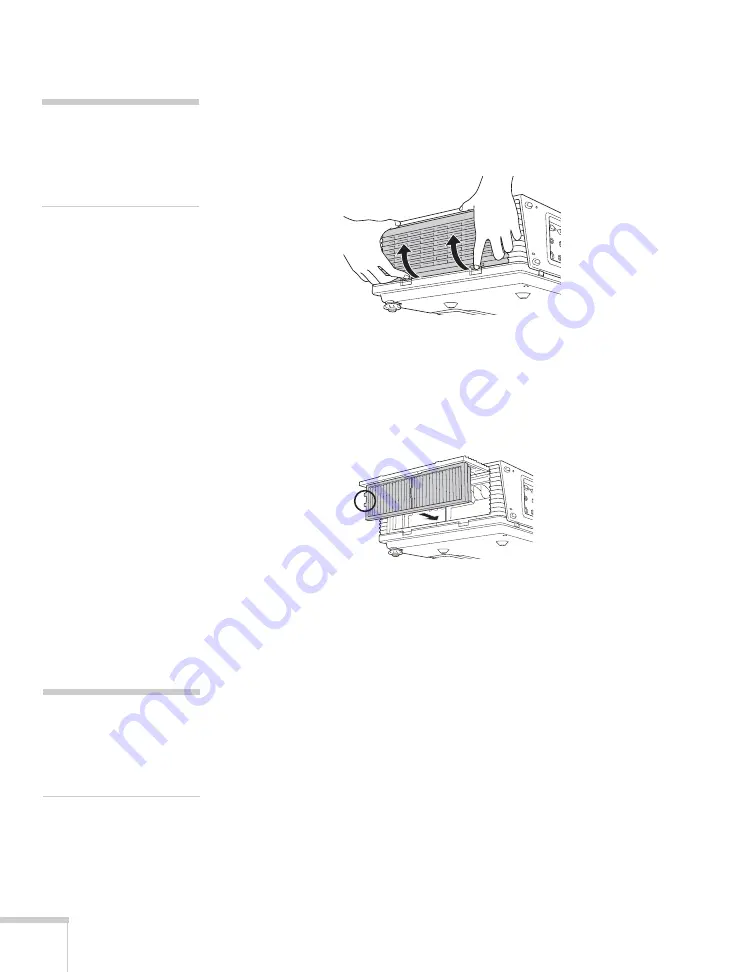
88
Maintaining the Projector
Follow these steps:
1. Turn off the projector and unplug the power cord.
2. Remove the air filter by lifting up on the two tabs to release them.
3. Remove the air filter by pulling the center of the air filter straight
out.
4. Insert the new air filter with the tab facing the front of the
projector.
5. Close the air filter cover.
6. Reset the air filter timer as described in the next section.
Resetting the Air Filter Timer
1. Plug the projector in and turn it on.
2. Press the
Menu
button on the remote control, select
Reset Air
Filter Time
from the Reset menu, then press
Enter
.
3. When you see the confirmation message, select
Yes
, then press
Enter
.
4. When you’re finished, press
Menu
to exit the menu system.
note
If the air filter has been
stained by tobacco smoke, it
cannot be cleaned. Replace
the filter.
note
The air filter usage timer
shows 0H until you’ve used
the filter for at least 10
hours.
Summary of Contents for 6110i - PowerLite XGA LCD Projector
Page 1: ...PowerLite 6110i Multimedia Projector User sGuide ...
Page 7: ...7 C Notices 119 Important Safety Instructions 119 FCC Compliance Statement 121 Index 123 ...
Page 8: ...8 ...
Page 40: ...40 Projecting ...
Page 50: ...50 Using the Remote Control ...
Page 92: ...92 Maintaining the Projector ...
Page 108: ...108 Solving Problems ...
Page 112: ...112 Projector Installation ...
Page 118: ...118 Technical Specifications ...
Page 122: ...122 Notices ...
Page 130: ......






























