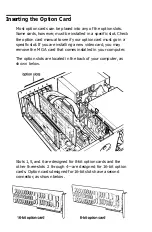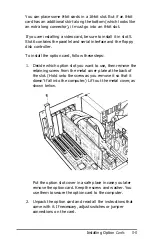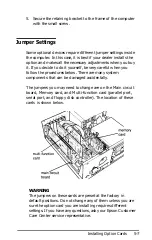Using MENU
Your computer comes with a program provided by Epson called
MENU. With this program you can display a menu of
commands and select the one you need. MENU is easy to use
because it lets you execute MS-DOS commands without
having to remember the exact syntax for each command.
Follow these steps to use the MENU program:
1.
2.
3.
Log onto drive C.
Type
MENU
at the command prompt and press
Enter. You
see this main menu:
E X I T
F i l e U t i l i t i e s
D i s k U t i l i t i e s
M o d e S e t t i n g s
H e l p
E n t e r D O S C o m m a n d
To select an option, use the arrow keys to highlight your
selection and then press
Enter.
Most options contain
submenus; keep highlighting your selection and pressing
Enter
until you have selected the desired operation.
MENU Program Options
Following are descriptions of each option.
File Utilities
Lets you back up and restore files, replace
files, compare files, change file attributes,
copy files, and copy directories. This
option does the work of the MS-DOS
commands BACKUP, RESTORE,
REPLACE, FC, ATTRIB, and XCOPY.
Summary of Contents for 20020, 20040
Page 1: ......
Page 3: ...PLACE STAMP HERE EPSON America Inc 2780 Lomita Blvd Torrance CA 90505 M S 4 1 Fold Here ...
Page 4: ......
Page 14: ......
Page 18: ......
Page 40: ......
Page 52: ......
Page 72: ......
Page 158: ......
Page 164: ......
Page 224: ......
Page 226: ......
Page 244: ......
Page 250: ...Write protecting diskettes 3 14 15 X XCOPY 4 29 XTREE 4 37 41 ...
Page 251: ......