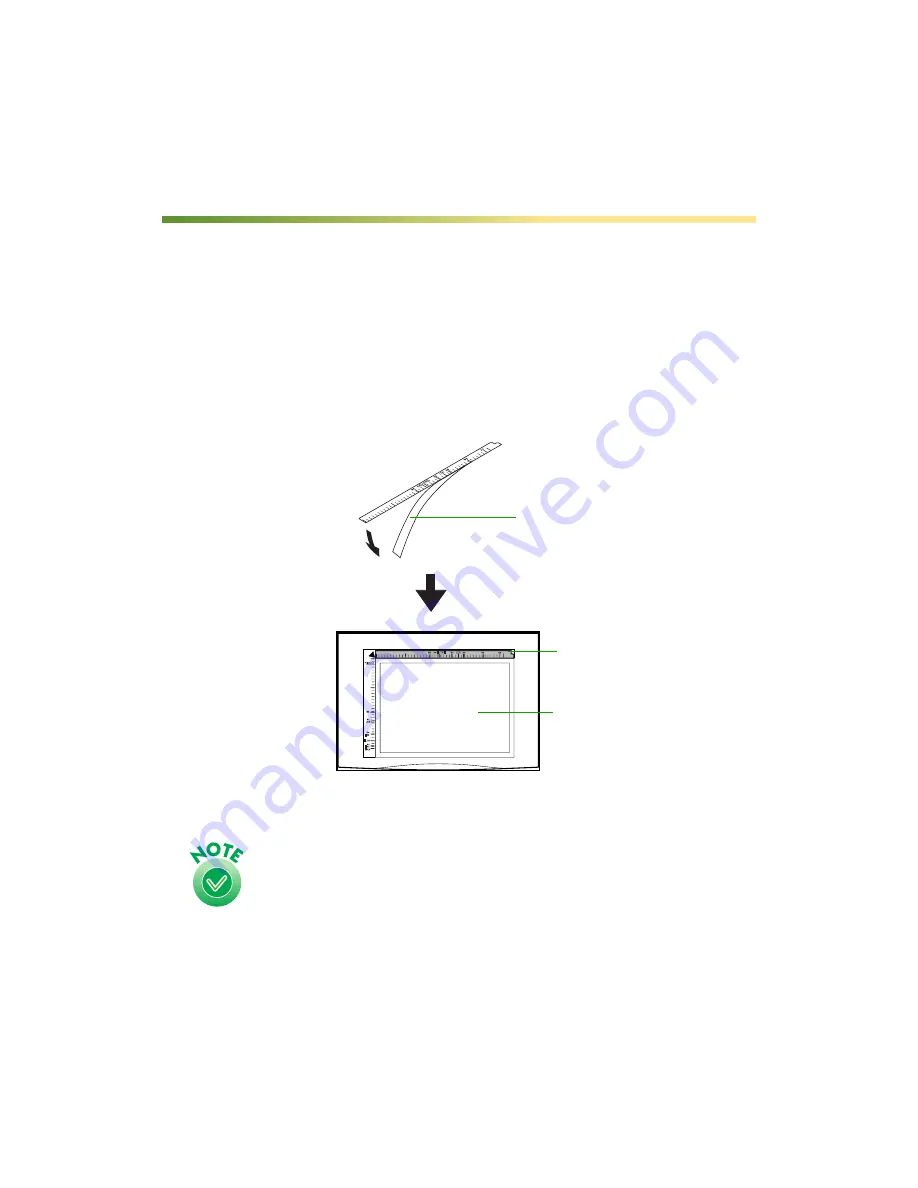
16
Attaching the Document Guide Strip
The document guide strip makes it easy to align documents on the scanner’s
document table. To attach the document guide strip to the scanner:
1. Peel the back from the document guide strip.
2. Place the guide strip on top of the document table’s horizontal ruler, as shown in
the following illustration:
Be sure to remove the document guide strip from the
scanner if you are using the optional Automatic Document
Feeder.
If you are still having difficulty aligning documents on the scanner’s document table,
see “Using the Document Guide” on page 64.
Peel the back from the document
guide strip.
Place the guide strip on top of
the horizontal ruler.
Document table
Summary of Contents for 1640XL - Expression Graphic Arts
Page 1: ...Color Graphics Scanner User s Guide ...
Page 8: ...vi ...
Page 18: ...10 ...
Page 58: ...50 ...
Page 132: ...124 ...
Page 136: ...128 ...
Page 154: ...146 ...
Page 160: ...152 ...
Page 168: ...160 ...
Page 176: ...168 ...
Page 182: ...174 ...






























