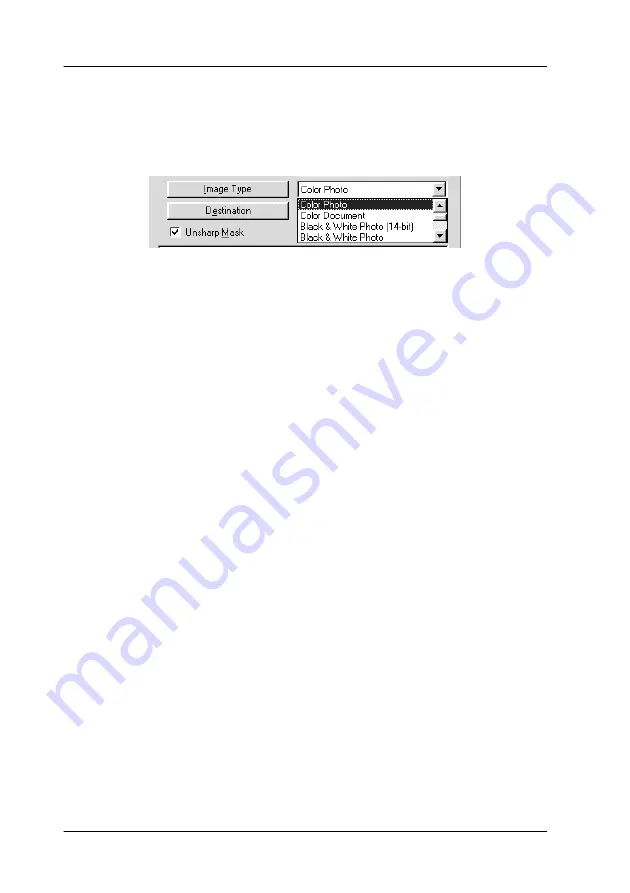
3-8
Understanding EPSON TWAIN Features
Image Types
Use the Image Type list or button to select the type of image to be
scanned.
Image Type list
The Image Type list provides the following predefined settings.
EPSON recommends you use the predefined settings first, then
later improve the quality of the scanned image manually by
making the detailed settings described in the following pages, if
necessary. Click the arrows on the right to view all of the available
settings.
Color Photo (42-bit):
42-bit color, best quality
This setting is useful when scanning positive or negative film for
further editing.
Color Photo:
24-bit color, best quality
This setting is useful when scanning color photo.
Color Document:
24-bit color and best quality with de-screening to remove moiré
patterns
Summary of Contents for 1640SU - Perfection Photo Scanner
Page 2: ... 2 ...
Page 44: ...2 20 Scanning Basics High Contrast Increases the contrast of dull images Open Shadow ...
Page 54: ...2 30 Scanning Basics ...
Page 98: ...4 10 Calibrating Your System ...
Page 114: ...5 16 Options Paper support Spare paper path guide ADF Document Mat ...
Page 130: ...5 32 Options ...
Page 172: ...6 42 Maintenance and Troubleshooting ...
Page 185: ...Contacting Customer Support B 1 Appendix B Contacting Customer Support Overview B 2 ...
Page 192: ... 6 Glossary ...
















































