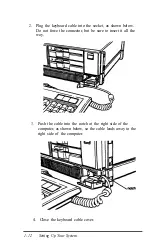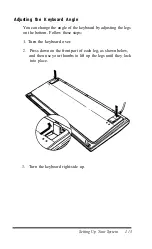If you have the Apex 100 (no hard disk), the computer does
not load MS-DOS, but instead displays the following:
Non-system disk or disk error
Insert system diskette in drive A
and strike any key when ready
These messages tell you that you need to insert the MS-DOS
Startup (system) diskette in the top drive, drive A, so the
computer can load the operating system. Follow the
instructions below.
Note
You can turn on the computer with Startup diskette in the
drive. If you do this, the computer loading MS-DOS form
the diskette and you do not see the error message.
Loading MS-DOS On the Apex 100
Follow these steps to load MS-DOS from a diskette in drive A:
1.
Insert the Startup diskette into drive A (the top diskette
drive), as shown below. Hold the diskette with the label
facing up and the read/write slot leading into the drive.
1-16 Setting Up Your System