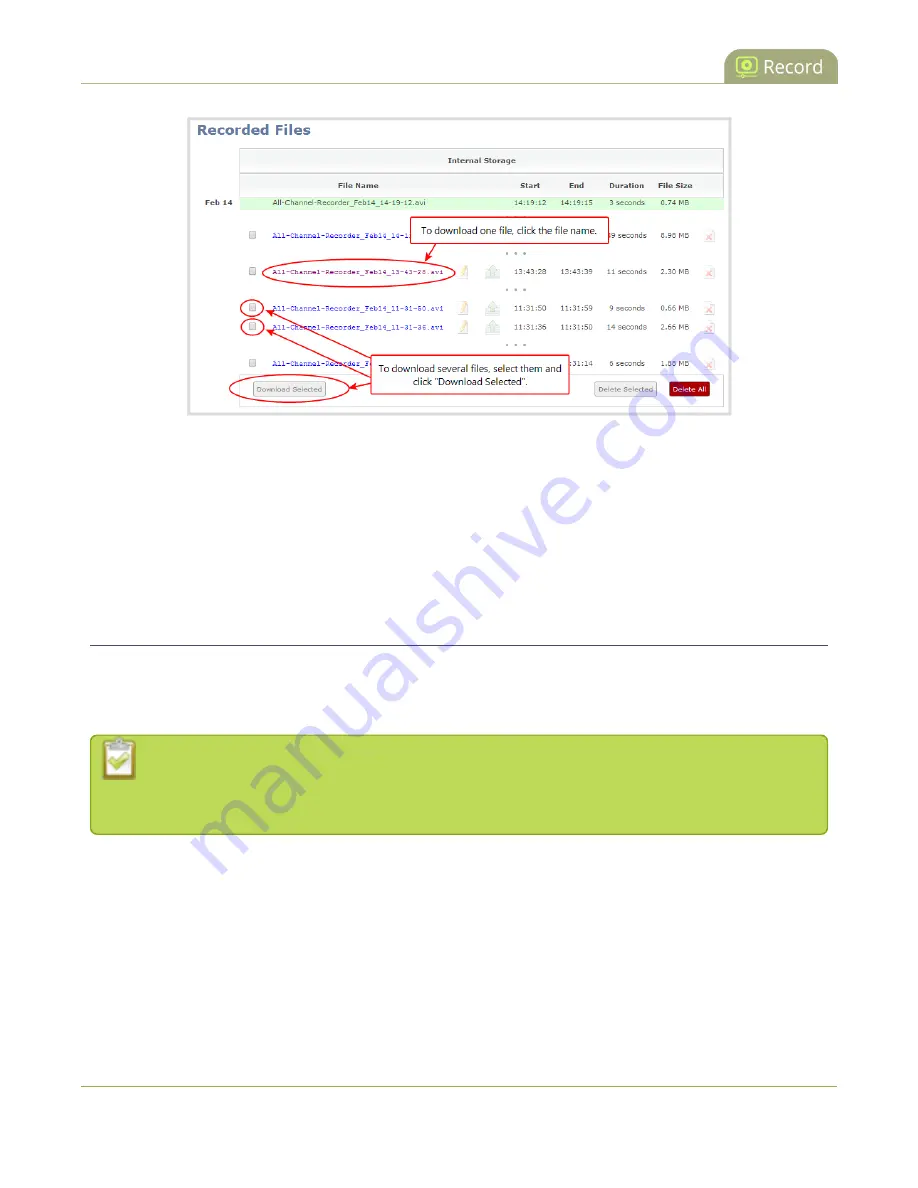
Standalone VGA Grid User Guide
Extract tracks from a recording
4. To download an individual file:
a. Click the name of a recording file to download it.
5. To download multiple files:
a. Select the check box next to the recordings you wish to download from this channel or recorder.
b. Click
Download Selected
to download a zip file containing the selected recordings.
Extract tracks from a recording
Recorders combine multiple channels and audio sources together in a single multi-track file. If desired, you can
create a copy of a recording with only select tracks. This feature is supported for .AVI, .MP4 and .MOV
recordings only (MPEG-TS does not support track extraction).
Specific track versions of recorded files are not included in any automatic file transfers and need
to be downloaded manually by clicking the extracted track filename. See
To create a duplicate recording file with only select tracks:
1. Connect to the admin interface using your preferred connection mechanism. See
2. Login as admin or operator.
3. Select the recorder from the Recorders section; the recorder page appears.
4. Find the file you want to duplicate and click the up arrow icon next to it; a list of tracks appears.
217






























