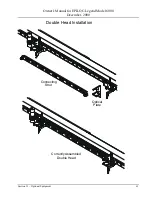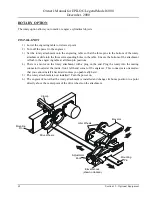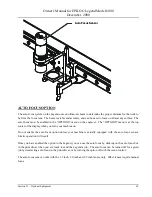Owner's Manual for EPILOG Legend Model 6000
December, 2000
52
Section 10 – Engraving Techniques
GLASS
BACKGROUND
When a laser strikes glass it fractures the surface but it will not engrave deeply or remove material. The
fracturing of the glass surface will produce a frosted appearance but can cause roughness and chipping
depending on the type of glass being engraved. While the frosted appearance is desired the roughness and
chipping are not. Below, we explain how to eliminate the roughness and produce a very smooth frosted
finish.
The composition and quality of glass varies widely and you cannot always predict the effect that you will
achieve. It is always best to experiment with an unfamiliar glass source. Generally speaking, flat glass tends
to have a very consistent hardness throughout, and the engraved areas do not tend to have lighter and darker
areas. Bottles on the other hand, tend to have soft and hard spots that will cause the engraved area to appear
lightly frosted in one area and heavily frosted in another. Engraving at medium speed and high power will
somewhat compensate for this, as will two or more engraving passes.
While the laser beam itself is very hot, the heat does not build up easily and it should not prevent you from
engraving onto full bottles of vine, champagne or other filled glass bottles. Laser engraving filled bottles is a
very popular method of creating custom presentations for special occasions. The laser will not damage the
liquid inside the bottle, and as long as you are not completely engraving away a large section of bottle you
have very little chance of breaking the bottle.
ENGRAVING TECHNIQUES
To produce a smooth frosted finish, follow this procedure:
•
Using your finger or a paper towel, apply a thin coat of liquid dish soap – any kind will do – over the
area to be engraved.
•
Cut a piece of newspaper or paper towel a little larger than the area to be engraved. Completely soak
the paper with water then wring out the excess water.
•
Apply the paper to the to the glass and smooth out the paper so that there are no wrinkles.
•
Place the glass into the engraver and laser through the paper while it is still wet.
•
Remove the glass, discard the remaining paper, and clean the glass.
•
If necessary, gently polish the glass with a ScotchBrite pad.
NOTE*
- You need to be especially careful when laser engraving leaded crystal. The lead in the crystal
expands at a different rate than the crystal does and this can cause cracking and breakage of the crystal. Using
a lower power setting can help this problem, but we always recommend having a spare in case of breakage.