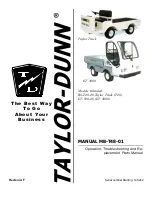29
Electrical System
Only suitably trained personnel may operate on the truck
’s electrical system.
Before working on the electrical system, take all precautionary measures to avoid
–
electric shocks.
For battery-operated trucks, also de-energise the truck by removing the battery
connector.
Welding
To avoid damaging electric or electronic components, remove these from the truck
before performing welding operations.
Settings
When repairing or replacing electric or electronic components or assemblies, always
note the truck-specific settings.
Tyres
The quality of tyres affects the stability and performance of the truck. When replacing
factory fitted tyres only used original manufacturer’s spare parts, as otherwise the
data plate specifications will not be kept.
When changing wheels and tyres, ensure that the truck does not slew (e.g. when
replacing wheels always left and right simultaneously).
Hydraulic hoses
The hoses must be replaced every six years. When replacing hydraulic components,
also replace the hoses in the hydraulic system.
5.3 Servicing and inspection
Thorough and expert servicing is one of the most important requirements for the safe
operation of the truck. Failure to perform regular servicing can lead to truck failure and
poses a potential hazard to personnel and equipment.
The service intervals stated are based on single shift operation under normal
operating conditions. They must be reduced accordingly if the truck is to be used in
conditions of extreme dust, temperature fluctuations or multiple shifts.
The following maintenance checklist states the tasks and intervals after which they
should be carried out. Maintenance intervals are defined as:
W = Every 50 service hours, at least weekly
A = Every 500 operating hours
B = Every 1000 operating hours, or at least annually
C = Every 2000 operating hours, or at least annually
W service intervals are to be performed by the customer.
In the run-in period - after approx. 100 service hours - or after repair work, the owner
must check the wheel nuts/bolts and re-tighten if necessary.
Summary of Contents for CQD12SSD
Page 1: ......
Page 16: ...9 ...
Page 17: ...10 1 4 Identification points and data plates ...
Page 22: ...15 3 2 Controls and Displays 3 2 1 Control panel controls and displays ...
Page 39: ...32 5 3 2 Lubrication Schedule ...