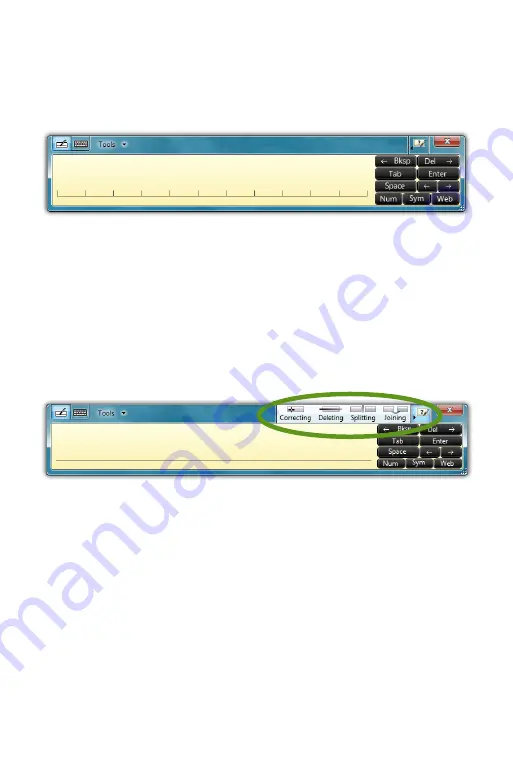
46
Chapter 04:
Using Your eo Ultra-Mobile Tablet PC with Microsoft® Windows® 7
Character-by-Character Mode
This mode accepts input on a character-by-character basis and
is useful for entering information that requires a higher level of
precision, such as passwords, website URLs or e-mail addresses.
Help with Editing Handwritten Text
The Writing Pad, in both freestyle and character-by-character
mode, supports a number of pen gestures that allow for dynam-
ic editing and deleting of text as your are writing in the Input
Panel. The gesture help button is located on the title bar of the
Input Panel just to the left of the “Close” button. Tapping on this
bar opens a panel with buttons that, when clicked on, illustrate
how to accomplish a particular editing action.
On-Screen Keyboard
Use it the same way that you would use a standard keyboard. By
tapping on its keys, you can enter letters, numbers and symbols
into documents and text fields, as well as perform specialized
functions and keyboard short cuts. This panel can be resized,
increasing or decreasing the size of the individual keys. Windows
will always remember how you size the keyboard panel for the
next time you open it.
The “Help” button in the title bar houses a panel containing additional buttons that
demonstrate how to perform the different editing gestures in the Writing Pad.
Summary of Contents for a7400
Page 1: ...User s Guide eo a7400 7 Ultra Mobile Tablet PC ...
Page 2: ......
Page 11: ...Preface ix This Page Left Blank Intentionally ...
Page 12: ......
Page 18: ......
Page 26: ......
Page 38: ......
Page 45: ...Chapter 03 This page left blank intentionally 27 This page left blank intentionally ...
Page 46: ......
Page 94: ......
Page 105: ...Chapter 05 Troubleshooting 87 This page left blank intentionally ...
Page 106: ......
Page 115: ...Appendix A This page left blank intentionally 97 This page left blank intentionally ...
Page 116: ......
Page 125: ...Chapter 07 Specifications 107 This Page Left Blank Intentionally ...
Page 126: ......
Page 127: ......
Page 128: ...310 782 1201 tel 310 782 1205 fax www tabletkiosk com UG a7400 rev 11 02 12 ...
















































