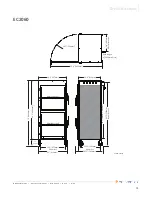O
PERATION
Blanket Warmer
▪
Operator’s Manual
▪
MN-39929
▪
Rev 2
▪
8/20
27
How to Change the Sound Settings
Before you begin
The warmer must be connected to electric power and the screen turned off.
Procedure
To change the sound settings, do the following.
Step
Action
1.
Press
and hold
the ON/OFF button
until the screen turns off, then
release the button.
2.
Press and hold
the down arrow button
until the warmer beeps and
displays the sound setting of 0 or 1, then release the button.
3.
Press
the up and down arrow buttons
to turn the sound on or off.
4.
Press
the ON/OFF button
to set the sound setting.
Result
The sound setting has now been changed.
NOTE:
Setting the sound to 0 turns the sound off. Setting
the sound to 1 turns the sound on.
Summary of Contents for EC1540
Page 1: ...Operator s Manual Blanket Warmer EC1540 EC2060 MN 39929 REV 02 8 20 EN ...
Page 41: ......
Page 42: ......
Page 43: ......