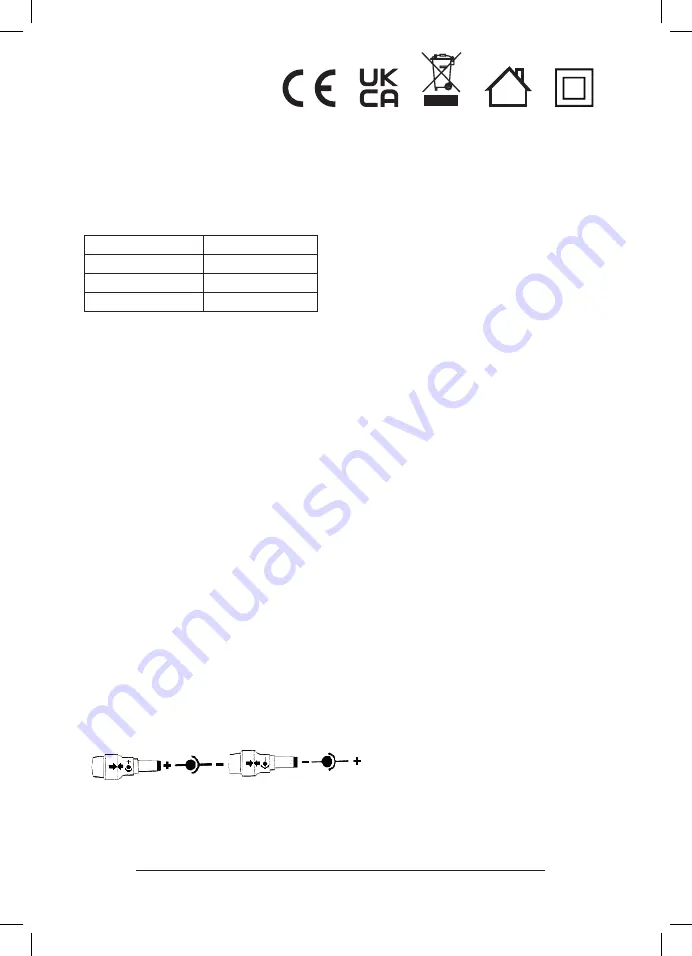
LEX0328
INSTRUCTIONS / ENGLISH
Functions:
Switched power supply
Features 6 outputs
Power: 60W max
Switch-adjustable output voltage 12/ 15/ 16/ 18.5/ 19/ 20/ 24V DC
Input voltage: 100/ 240V – 50/60Hz
Output current:
Precautions:
1/ Do not use outside; do not expose to dust, fire or heat; do not get wet or moist; do not dismantle or
open (take it to a qualified repair technician). Do not cover while using.
2/ Keep out of reach of children; do not insert metal objects (screwdrivers, wires...).
3/ Keep in a dry place and do not use with wet or moist hands.
4/ Do not use if the power supply has been damaged.
5/ Do not change the output voltage when the power supply is connected to the mains and when your
application is connected to the power supply.
6/ Do not short-circuit or reverse the polarity.
7/ The external flexible cable or cord of this transformer cannot be replaced; if the cord is damaged, the
transformer shall be scrapped.
8/ Warning: The external flexible cable or cord of this transformer cannot be replaced; if the cord is
damaged, the transformer shall be scrapped.
Instructions:
1/ Before connecting the power supply to the mains, adjust the output voltage so it corresponds to the
application voltage.
2/ Verify that the current needed to operate your application corresponds to the current delivered by the
power supply: see the table above.
3/ Select the output plug that corresponds to the size of your application connection.
4/ Make sure the polarity shown above the plug corresponds to the application polarity (refer to the
indications directly on your application or in the corresponding instructions) by aligning the arrows
on the connectors as shown in the diagram below. Then connect the plug to the power supply
adaptor cord.
MORE TO THE CENTRE
LESS TO THE CENTRE
5/ Connect the power supply to the 100 - 220 V mains socket, then connect the power supply plug to your
application. Start your application.
6/ If the application malfunctions, check whether the polarity has been reversed.
7/ Disconnect the power supply from the socket after use, then disconnect the power from your application.
Imported by Enix Energies - 27 rue des Glairaux - 38120 Saint-Egrève - FRANCE - www.enix-energies.com
Output voltage
Output current
12/ 15V DC
4000mA
16/ 18.5/ 19/ 20V DC
3000mA
24V DC
2500mA
























