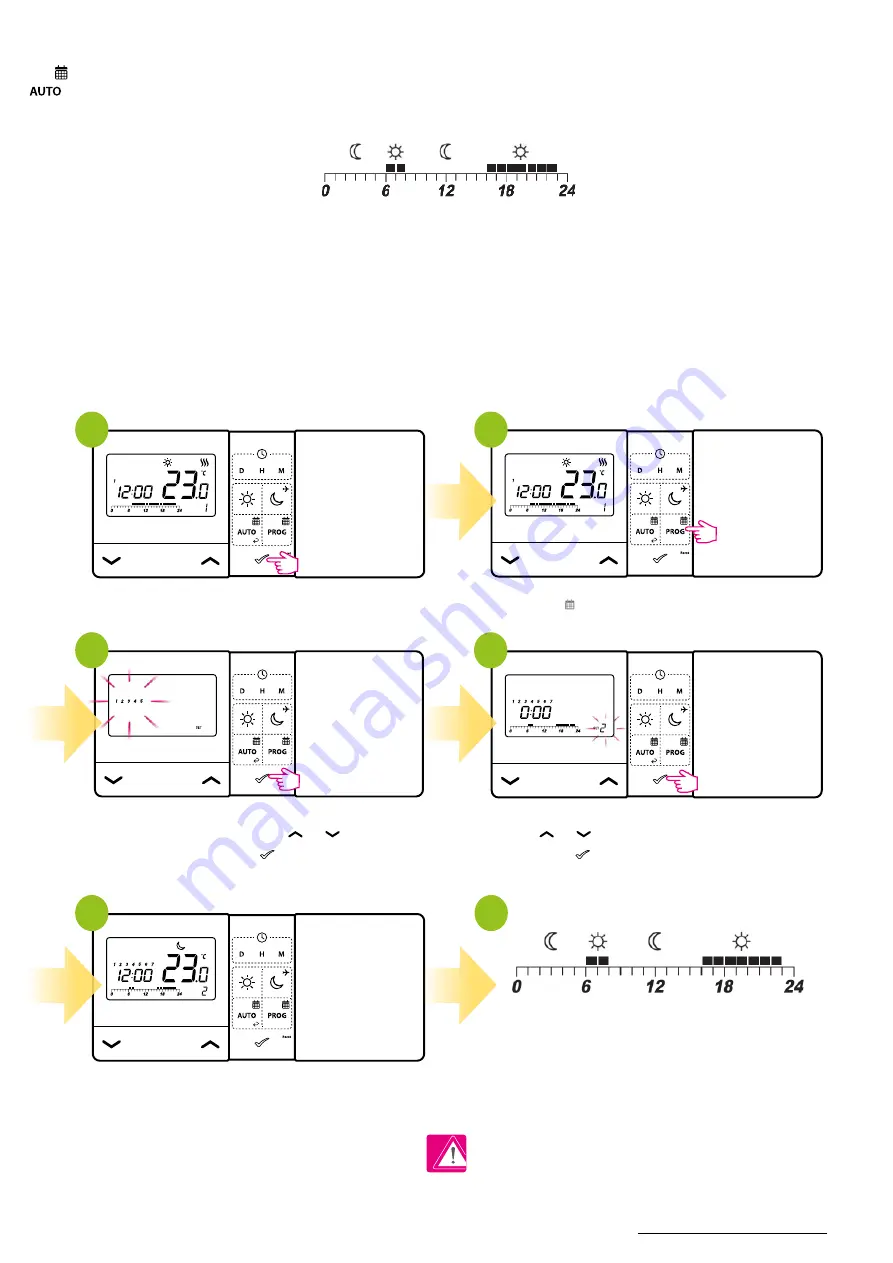
13
E901 FULL USER MANUAL
6.2 AUTO mode - schedule type 1
Comfort and Economic temperature setpoints works not only in manual mode but also for the first type schedule mode.
First type schedule mode is represented by timeline - 24 hours of a day. Empty „boxes” means hours where Economic (Moon) setpoint temperature will be
maintained, black „boxes” means hours where Comfort (Sun) setpoint temperature will be maintained.
- AUTO Mode -
In the automatic mode, the thermostat maintains the set temperature according to the schedule selected by the user. You can
choose from 2 types of schedule to manage the temperature during the week.
Press any button to highlight the display.
Press
PROG
button to enter the programming mode.
Using or buttons choose program number (0-3).
Confirm by button. The thermostat will proceed to
program selection for the next time period.
The thermostat will return to the main screen
saving the set program.
At the bottom of the display you can see the time line, i.e.
the program sequence. Comfortable temperature mode
(sun) is set from 6 to 8 and from 4 to 11 p.m.
Select the week period using or buttons.
Confirm by button.
6.2.1 Default program settings (1-3)
1
3
5
6
4
2
Within first type schedule mode there are 9 programs available. Programs 0 to 3 are factory-defined programs that cannot be changed. In this chapter you
will find detailed information on the built-in factory programs (1-3) in the E901. These are pre-programmed time settings for the comfort and economy
temperature that can be assigned to a selected day. To set up the program, see the steps below. The black squares on the timeline (see the list of factory
programs below) indicate the operating time for the comfort temperature mode, while the absence of them - for the economy temperature mode. Under
the chart of each program, there is time (hour) when each mode is active. By default, program 1 is set for each day of the week.
PLEASE NOTE!
Programs should be set for all days of the week.
3




























