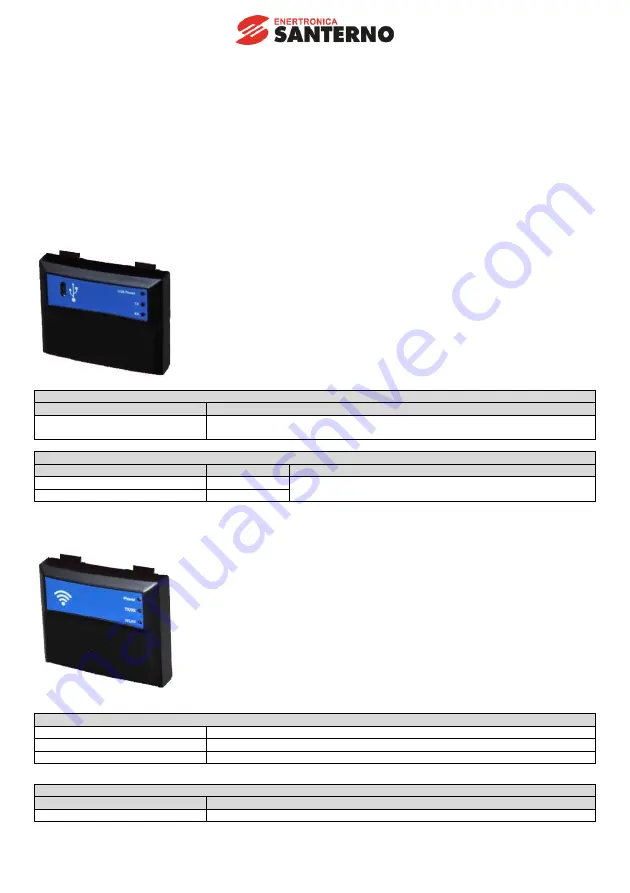
3
Required hardware
Either an USB module or a WLAN module is required to connect the Sinus S inverter to a PC with the
Enertronica Santerno Remote Sinus Engineering Tool.
USB module
Parameterising without supplying the inverter with voltage: if you connect the inverter directly to the PC
without a hub, in many cases the USB interface of the PC is sufficient for the voltage supply.
USB module
Order code
Version
ZZ0132033
Parameter setting without voltage supply of the inverter
USB 2.0 connecting cable required
Connecting cable
Order code
Length
Version
PC6604600
3 m
USB 2.0
‑
connecting cable (A plug to micro-B plug)
PC6604700
5 m
WLAN module
Connection data (default setting)
IP address
192.168.178.1
SSID
Sinus S_5678901234
Password
password
WLAN module
Order code
Design
ZZ0132043
Range in open space: 100 m, conditions on site may restrict the range.










