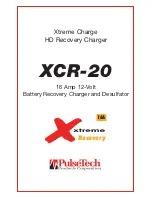Out of the Box
Before the charging sleeve is used for the first time, it must
be charged via a computer USB port or similar for at least 3.5
hours.
Instant Battery Power Check
Press the button on the front briefly and the level of the
internal battery of the charging sleeve will be displayed on
the four status lamps. A single flashing lamp indicates that
the battery level is very low.
Charging your iPhone
1. Slide your iPhone into the charging sleeve ensuring the
connector is full inserted into the iPhone
2. Initiate charging by pressing the charging button. The
green charging light will illuminate when charging is in
progress.
3. Charging will terminate automatically and the green light
will extinguish.
4. Charging can also be manually terminated at any time by
pressing the charging button for 2 seconds.
Note 1: If the charging button is pressed as above and no iPhone
device is attached, or the device is fully charged, the charging sleeve
will detect this and switch off charging after 30 seconds.
Note 2: If the battery level of the charging sleeve becomes low, the
indicators will flash and the charging process will then terminate.
Note 3: In-built over-discharge protection prevents damage to the
internal battery of the charging sleeve.
Note 4: If an output short-circuit is detected, charging will stop and the
green lamp will extinguish. All 4 status lamps will flash for 10 seconds.
Features
Rechargeable external battery and hard shell case for
your iPhone
Charge via USB.
Extends the battery life of your iPhone.
120530
Made for:
IPhone 4
USB cable
USB Connector
microUSB
Connector
Charger case
Charging/Status
Button
Status Lamps
Charging Lamp
Car charger AC adaptor
Micro-USB
USB
Charging the charging sleeve via USB
The internal battery of the charging sleeve can be charged
via the microUSB port. Connect the charging sleeve using
the USB cable supplied via the microUSB port of the charg-
ing sleeve to a laptop, PC, car charger or other USB source.
Charging will start automatically. Instant battery level will be
shown on the four status lights. When all four lights stay on
without flashing, the battery is fully charged.
If the charging supply to the charging sleeve is connected
during a phone charging operation, the unit will swtch to
the external power source and the green charging lamp will
extinguish. The status indicator lamps will illuminate in
sequence. When phone charging has completed the
charger will revert to charging its internal battery.
Specifications
Battery :
Lithium Polymer, 1800 mAh
No. of charging cycles:
>500 power may drop to 80%
Output discharging connector: iPhone
(
MFI
)
connector (male)
Output rating:
4.75V - 5.25V, 1A
Input charging connector:
microUSB (female)
Input rating:
4.6V - 5.5V, 1A
Input charging time (90%):
~2.5 hours
Discharging time to iPhone:
~2 to 2.5 hours
Operating environment:
-20 °C to +50 °C
Storage environment :
-20 °C to +55 °C
Protection:
short circuit, overcharge,
discharge
Energy saving mode:
max. 30μA leakage
Solar option:
5.5V
,
130mA, 0.7W
Charging above 1000Lux
Product Codes:
ENER111 sleeve
CE/FCC/RoHS/REACH safety and environmentally compliant
Charging
options