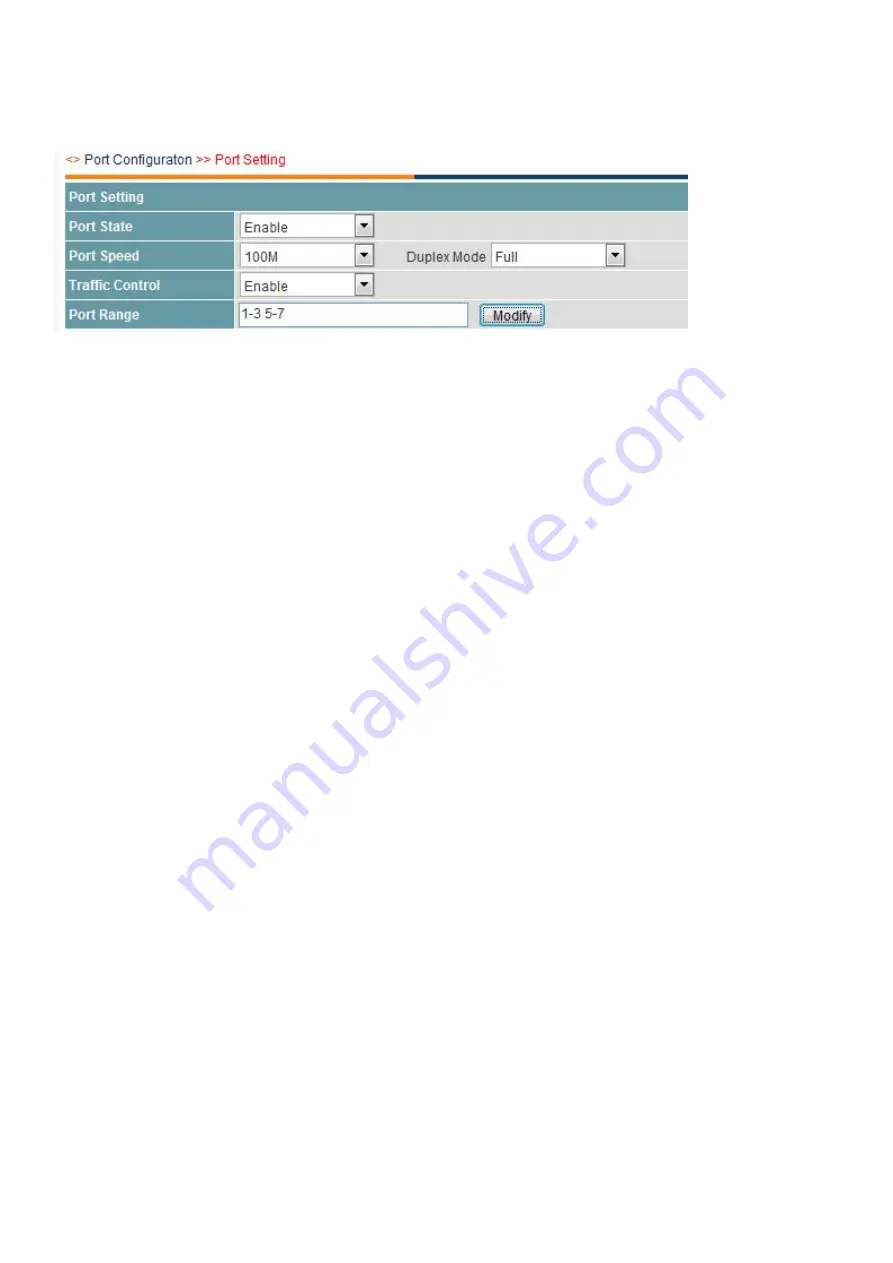
25
<Modify> to modify the setting , Click the <Save> button to save the configuration after
setting. As shown below:
【
Method 2
】
Go to the [Interface Management] - [Port Settings] menu bar, select the port number you
want to set, select Enable Port, select Auto Negotiate Port Rate, select Enable Flow Control,
click <Modify> button to complete the configuration, after setting click the <Save> button to
save the configuration.
5.2
Storm suppression
A broadcast storm occurs when the host system responds to a packet that is cycling on the
network or attempts to respond to an unresponsive system. In general, in order to change
this state, the request or the response group is constantly generated, often making the
situation worse. With the increase in the number of packets on the network, congestion will
occur, thus reducing the performance of the network so that it is paralyzed. ·
For the above reasons, you can use the appropriate method to prevent, but when the storm
is generated, you need to set the broadcast traffic bandwidth ratio or the maximum
broadcast packet limit on the network port. Assuming that the broadcast limit on a port is
3000 Kbps, when the broadcast traffic exceeds 3000 Kbps, the excess part of the broadcast
Summary of Contents for 221890
Page 5: ...5 1 3Board Diagram...






























