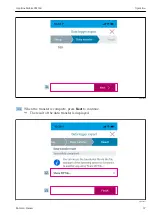Commissioning
Liquiline Mobile CML18
30
Hauser
7.6.7
Displaying regulatory information and approvals
1. Navigate to:
Regulatory information
Main menu
>>
System/Language
>>
Regulatory information
2. Press to display regulatory information and approvals.
7.6.8
Data logger
Defining the log interval
The log interval can only be changed if the data logger is deactivated.
1. Navigate to:
Log interval
Main menu
>>
Application
>>
Data logger
>>
Log interval
2. Press to scroll through the predefined values.
Description of setting
Configuration options
Set the time until the next measured value is saved
automatically.
• 1 s
• 2 s
• 10 s
• 20 s
• 30 s
• 1 min
• 5 min
• 30 min
• 1 h
If the device is woken up to record a log value, any existing switch-on / settling times of
the connected sensor are not taken into account.
When measuring with oxygen sensors, such as the Oxymax COS51D or COS22D, the
device with activated data logger remains permanently switched on, regardless of the
energy settings selected.
Adjust the energy settings:→ 27
Enabling/disabling the data logger
The data logger must be deactivated in the following cases:
• if changes are made to the measurement settings
• if the measured values are exported
• if the sensor is replaced
1. Navigate to:
Data logger
Main menu
>>
Application
>>
Data logger
>>
Data logger
2. Press to scroll through the predefined values.
Summary of Contents for Liquiline Mobile CML18
Page 2: ......