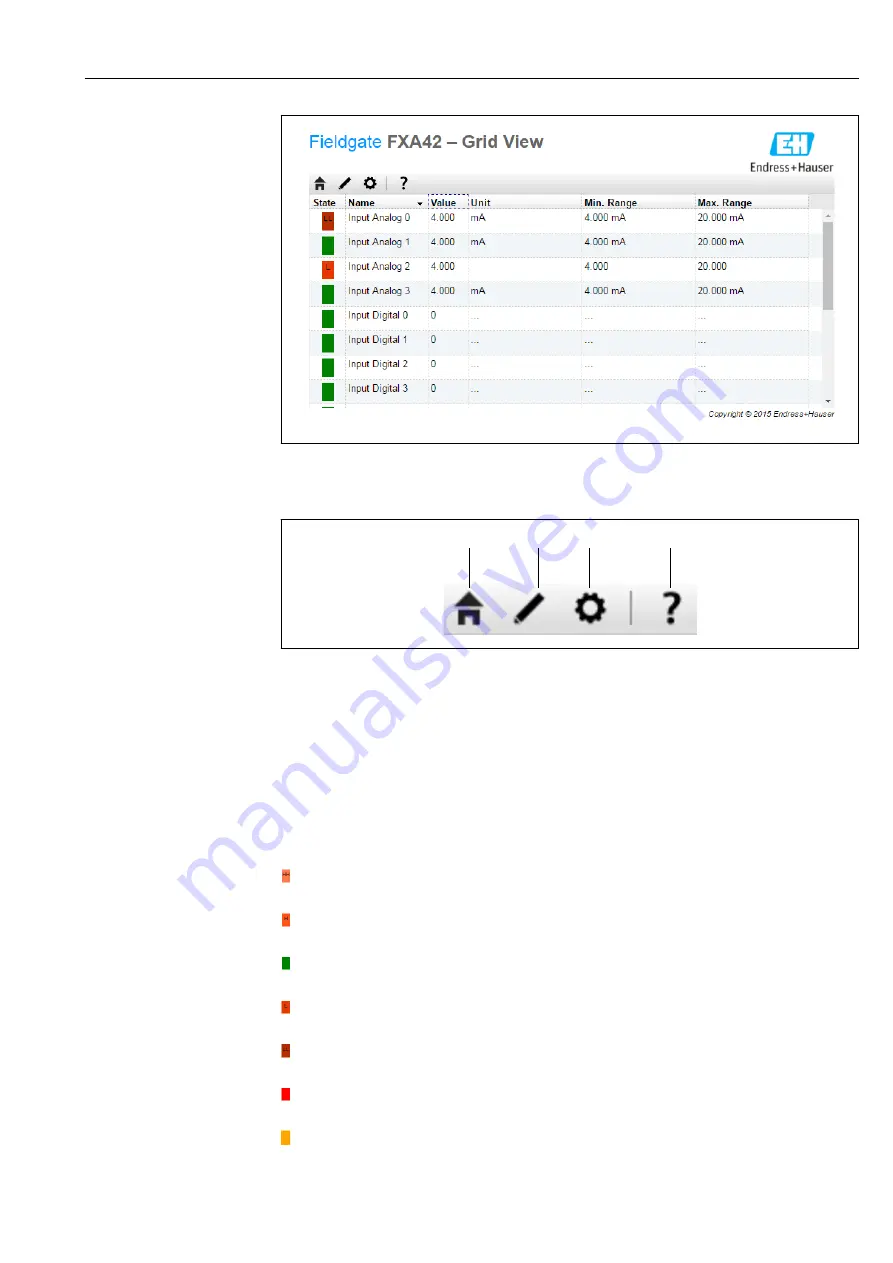
Fieldgate FXA42
Operation
Hauser
41
A0034185
The
Grid View
page features a tool bar with various buttons:
1
2
3
4
A0040661
1
Closes the current page and opens the home page
2
Closes the current page and opens the editor
3
Closes the current page and opens the Settings page
4
Opens the Help
The
Grid View
page displays all the local inputs and outputs on a clear, transparent grid.
The following information is displayed:
•
Unit
,
minimum input value
,
maximum input value
of the inputs and outputs
• The state of the analog inputs
The states are as follows:
High High
state
High
state
OK
state
Low
state
Low Low
state
Fault state
Warning state






























