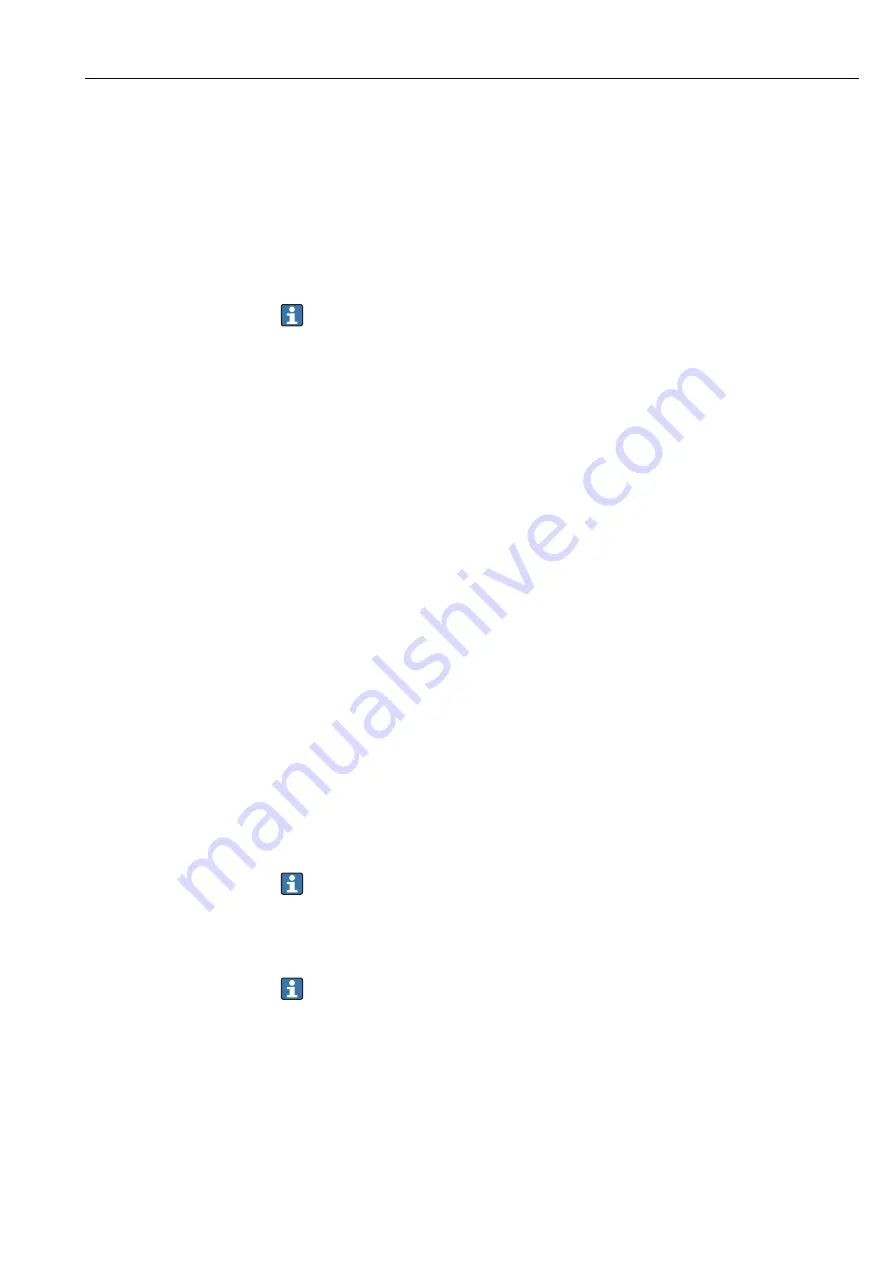
Ecograph T, RSG35
Operation
Hauser
45
•
Save setup as RTF:
Saves the setup on the storage medium in a readable format as an RTF file (rich text
format).
The RTF file can be opened and formatted using suitable word processing software (e.g.
MS Word), allowing printouts to be easily made.
•
Screenshot:
Save the current measured value display as a bitmap on the SD card or USB stick.
•
Update firmware:
Loads new firmware onto the device. Only visible if a firmware file is provided on the SD
card or USB stick.
Caution: The device will restart. Save the setup and measured values beforehand on
the SD card or USB stick.
Import SSL certificate:
Uploads an SSL certificate (X.509) to the device. Certificates are needed so that an SSL
connection can be established in order to send encrypted e-mails, for instance. The
following are supported: DER, CER and CRT (binary or Base64-encoded).
Visible only if there is an SSL certificate on the SD card or USB stick.
10.9.3 Notes on e-mail encryption
In addition to sending unencrypted e-mails, it is also possible to send encrypted e-mails via
SSL (TLS). To do so, you can choose either of two ways:
• By
SMTPS
: fully encrypted via port 465.
The complete connection runs over TLS. The port is 465 by default but this value can be
changed in the Setup.
• Via port 25 or 587 using
STARTTLS
.
With this method the device first establishes a plain SMTP connection via port 25 and
continues this connection following agreement and switchover to encryption.
The required process can be selected as follows:
"Setup -> Advanced setup -> Application
-> E-mail -> Server requires SSL"
or under
"Expert -> Application -> E-mail -> Server
requires SSL"
.
Only TLS V1.0 (= SSL 3.1) or TLS V1.1 is supported. Older standards are not supported.
The encryption method is automatically agreed with the counterparty.
A certificate must be installed in order to be able to send encrypted e-mails. These
certificates can be obtained from your e-mail service provider. The following file formats
are supported:
• *.CER: DER- or Base64-encoded certificate
• *.CRT: DER- or Base64-encoded certificate
• *.DER: DER-encoded certificate
The file name of the certificate may only contain the following characters: a..z, A..Z,
0..9, +, -, _, #, (, ), !
To establish an SSL connection, the device automatically selects the certificate that best
suits the counterparty from all the installed certificates. An error message is displayed if
the device does not have any of the required certificates.
When e-mail encryption is enabled, no e-mails can be sent if a valid certificate is not
available or if the certificate has expired.
10.9.4 Notes on WebDAV encryption
In addition to sending unencrypted data to the WebDAV server, it is also possible to send
encrypted data via SSL (TLS). All data are sent in encrypted format via the SSL port of the
external WebDAV server.
The complete connection runs over TLS. The port is 80 by default but this value can be
changed in the Setup. The procedure to be used can be selected as follows:
"Setup ->






























