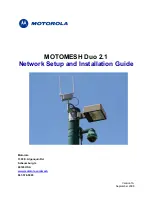Installing a Liebert iCOM Unit-to-Unit Network
Liebert
®
iCOM
®
for Liebert DSE
™
86
5.3.1 Wiring a Liebert iCOM U2U Network
A network switch is required to enable Ethernet communication on one or more cooling units with
large displays. Each cooling unit with a large display requires two straight-through Ethernet cables
from a network switch. One cable connects to port P64 on the Liebert iCOM input/output board and
the other straight-through cable connects to the female-female coupler, if the female-to-female coupler
is provided with the unit. Connect the red crossover cable, which is provided with the cooling unit,
between the coupler and the P64 port on the back of the large display (see
). If the female-to-
female coupler is not provided, connect the straight-through cable to Port P64 on the large display.
Figure 60 U2U network setup diagram
NOTE
A female-to-female coupler is factory-supplied on some cooling units equipped with a large
display.
NOTE
The first three octets of the units’ IP addresses must match for proper communication. In the
illustration above, these are the matching octets:
192.168.254
Network
Switch
Liebert Cooling Unit
with Small Liebert
iCOM Display
Liebert Cooling Unit
with Small Liebert
iCOM Display
Liebert Cooling Unit
with Large Liebert
iCOM Display
Display Service/Network
Liebert iCom Display Menu
IP Address: 192.168.254.001
U2U Address: 33
Group #: 1
---------------------------------------
Display Service/Network
Liebert Cooling Unit
Control Board Menu
IP Address: 192.168.001.002
U2U Address: 1
Group #: 1
Display Service/Network
Liebert Cooling Unit
Control Board Menu
IP Address: 192.168.254.003
U2U Address: 2
Group #: 1
Display Service/Network
Liebert Cooling Unit
Control Board Menu
IP Address: 192.168.254.004
U2U Address: 3
Group #: 1
Summary of Contents for Liebert iCOM
Page 2: ......
Page 169: ...Service Menu Parameters 161 Liebert iCOM for Liebert DSE Notes ...
Page 170: ...Service Menu Parameters Liebert iCOM for Liebert DSE 162 ...
Page 171: ......