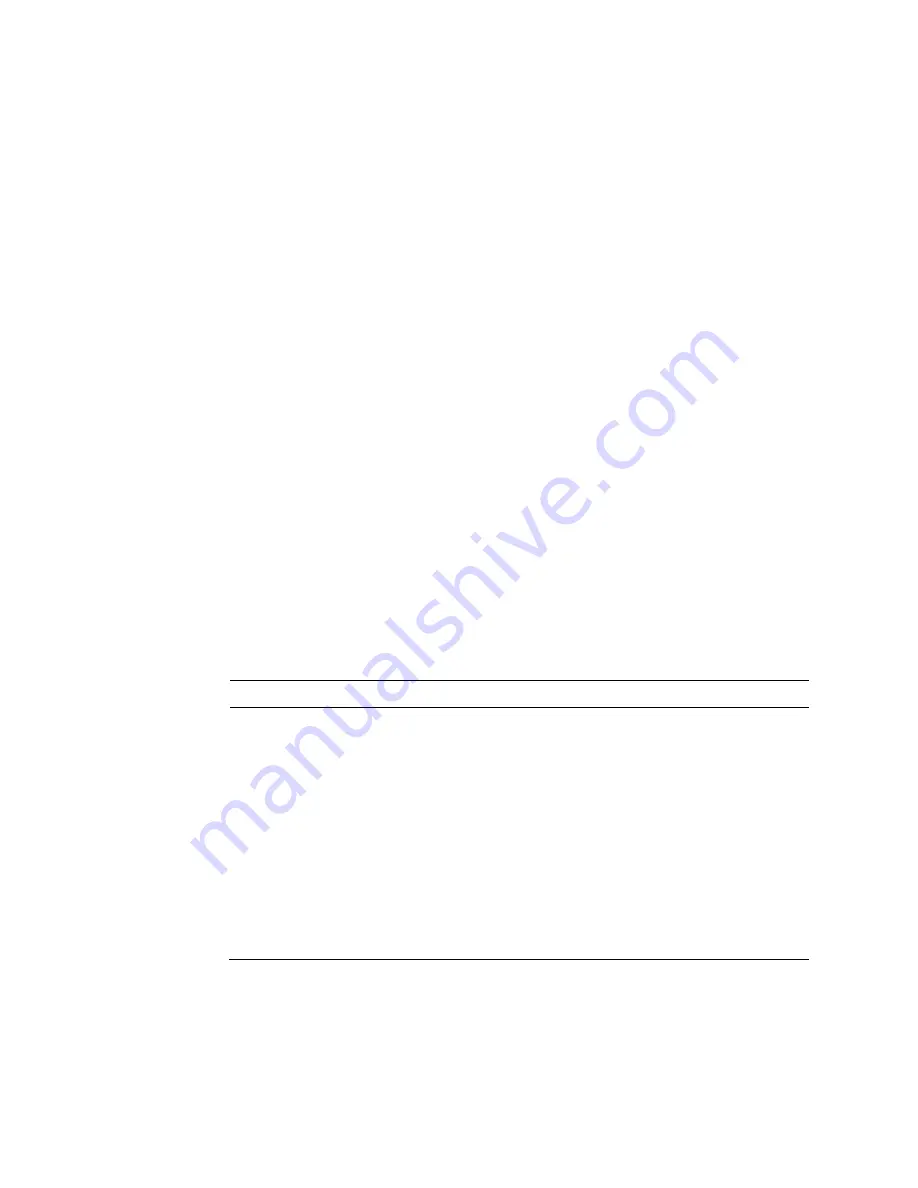
User Manual
Chapter 15
GFK-1742F
Jan 2020
Using the Electronic CAM Feature
334
cyclical CAM, specifying “NONE” means the CAM will exit when it reaches either the
minimum or maximum master position of the profile.
The [master mode] is used to specify whether the master axis operates in Absolute or
Incremental mode. The master axis may be operated in absolute or incremental mode for
both Cyclic and Non-Cyclic CAMs. In Absolute mode, the master positions in the table
represent the absolute positions of the master axis. In Incremental mode, the slave axis
positions in the table are relative to the master axis position when the CAM instruction is
initiated.
The [Cyclic Exit Condition] is used to specify an exit condition for a Cyclic CAM profile. If the
CTL condition evaluates to TRUE, the CAM will exit at the end of the current cycle.
Bi-directional and Unidirectional CAMs can be defined by using the +Vlim and -Vlim master
axis velocity limit parameters. For Unidirectional operation, the appropriate velocity limit
must be set to zero for the direction in which motion is prohibited. For example, if motion
in the negative direction is prohibited, then
–
Vlim must be set to zero.
15.3.5
CAM-LOAD Command
The CAM-LOAD command is used to load the slave axis position into a parameter register.
A regular PMOVE command can then be used to move the slave axis to the loaded position.
The CAM-LOAD command uses the CAM profile name, actual master position and phase
(specified using the CAM-PHASE command) to determine the starting point for the slave
axis.
Syntax:
CAM-LOAD
<”CAM profile name”>, <Parameter Number>, <master mode>
Parameter
Description
<”CAM Profile Name”>
Name of the CAM Profile from the CAM Library ( the profile must be
linked to the CAM Download block). This name is limited to a
maximum length of 20 characters (also, see Note 3 below). Note that
the quotes around the name are required.
<Parameter Number>
Specifies the Parameter Number to load.
<master mode>
Master mode can be declared as ABS (absolute) or INCR (incremental);
this indicates how the master position data is interpreted in the slave
start position calculation.
In ABS mode the absolute master axis position is used to determine
the corresponding slave starting position value from the CAM table.
In INCR mode, the master value is assumed to be equal to the CAM-
Phase in the calculations.






























