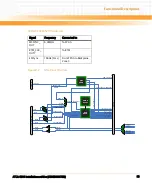BIOS
ATCA-8310 Installation and Use (6806800M72D
)
106
5.1.4
Board Information display
The BIOS displays the following board related information during the startup:
z
System (Board) Name
z
BIOS Version
z
BIOS Build Date and Time
z
Reset Type
z
CPU Name
z
Measured Frequency of the CPU
z
Total Memory available for the CPU
z
Glue Logic FPGA ID and Version
z
Shared Memory Parameters if present
Most of the information is also displayed in the BIOS Setup Menu under "BIOS Information" and
"Platform Information".
5.2
BIOS Operation
5.2.1
POST
After power-up or reset, the BIOS performs a self-test, POST, which attempts to determine if
further operation is possible and that the detected configuration is expected. This process can
complete normally or result-in a warning or an error. The boot process does not stop after a
warning but displays a message on the primary display device. If an error is detected, the boot
process is halted. If possible, a message is displayed.
The POST process has checkpoints indicated by their status codes, which are output to the I/O
port 80h whose value is shown by the POST LED Display. The Glue Logic FPGA also supports a
possibility for the SPP to read out this value thus monitoring the BIOS' startup process.
In case of a CPU exception its code is also output to the I/O port 80h.
Summary of Contents for ATCA-8310
Page 12: ...ATCA 8310 Installation and Use 6806800M72D Contents 12 Contents Contents ...
Page 26: ...ATCA 8310 Installation and Use 6806800M72D 26 List of Figures ...
Page 34: ...ATCA 8310 Installation and Use 6806800M72D About this Manual 34 About this Manual ...
Page 54: ...Hardware Preparation and Installation ATCA 8310 Installation and Use 6806800M72D 54 ...
Page 70: ...Controls Indicators and Connectors ATCA 8310 Installation and Use 6806800M72D 70 ...
Page 162: ...BIOS ATCA 8310 Installation and Use 6806800M72D 162 ...
Page 200: ...U Boot ATCA 8310 Installation and Use 6806800M72D 200 ...
Page 244: ...Intelligent Peripheral Management Controller ATCA 8310 Installation and Use 6806800M72D 244 ...
Page 438: ...CPLD and FPGA ATCA 8310 Installation and Use 6806800M72D 438 ...
Page 442: ...Replacing the Battery ATCA 8310 Installation and Use 6806800M72D 442 ...
Page 444: ...Related Documentation ATCA 8310 Installation and Use 6806800M72D 444 ...
Page 454: ...ATCA 8310 Installation and Use 6806800M72D Sicherheitshinweise 454 ...
Page 456: ...Index ATCA 8310 Installation and Use 6806800M72D 456 ...
Page 457: ...Index ATCA 8310 Installation and Use 6806800M72D 457 ...
Page 458: ...Index ATCA 8310 Installation and Use 6806800M72D 458 ...
Page 459: ......