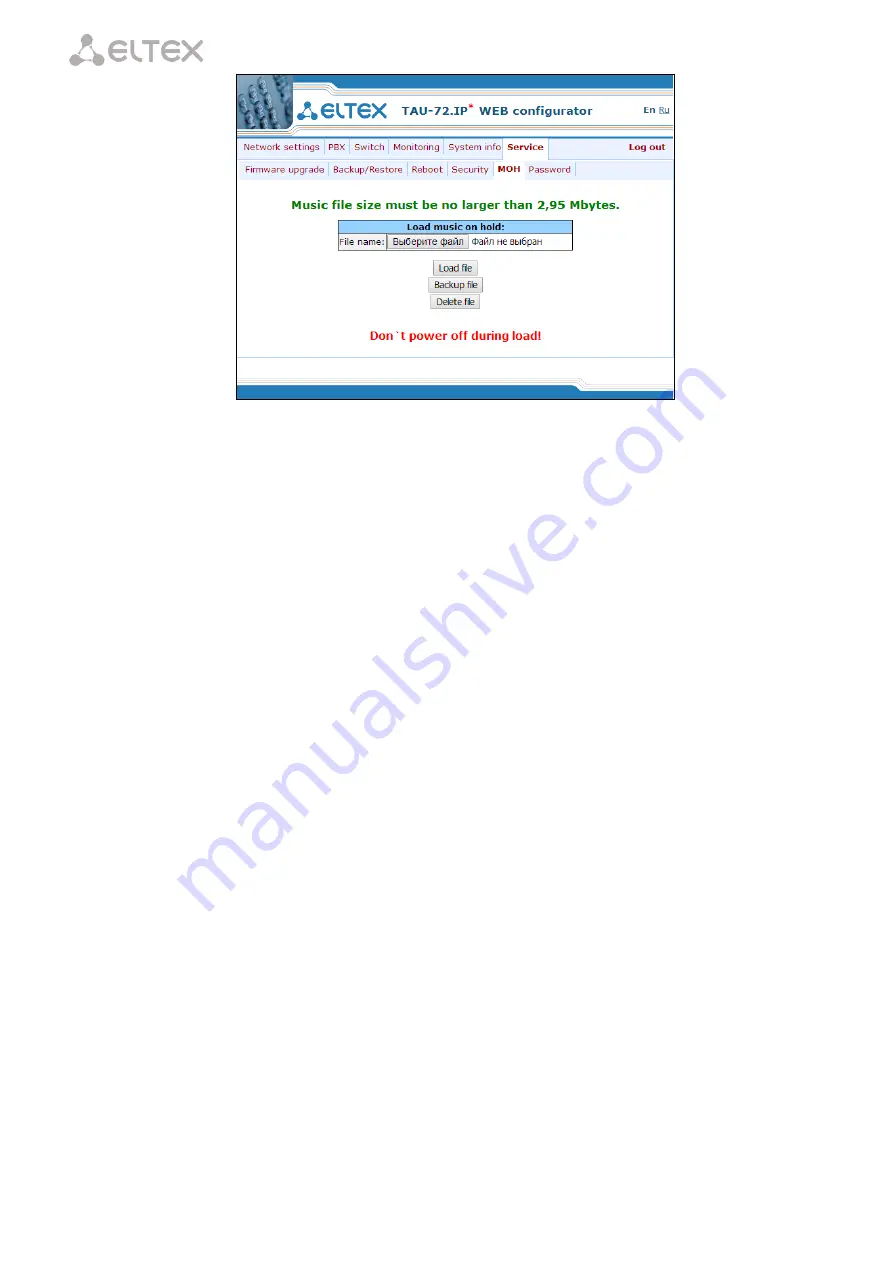
_________________________________________________________________________________
_________________________________________________________________________________
128 TAU-72.IP/TAU-36.IP Universal Network Terminal
—
Select file
—specify a file to upload to the device.
Audio file requirements:
Format: CCITT A-law.
Attributes: 8000 kHz, 8 Bit, Mono.
File extension: wav.
To recode the file to the necessary format, you may use ffmpeg or any other conversion
application. Example use of ffmpeg:
ffmpeg -fs <X>M -i <inputfilename> -ar 8000 -acodec pcm_alaw -ac 1 <outputfilename>.
where 'X'—file size limit, 'inputfilename'—input file name, 'outputfilename'—output file
name.
—
Load file
—button that allows you to upload the file to the device.
—
Backup file
—button that allows you to download the file to PC.
—
Delete file
—button that allows you to delete the file from the device.






























