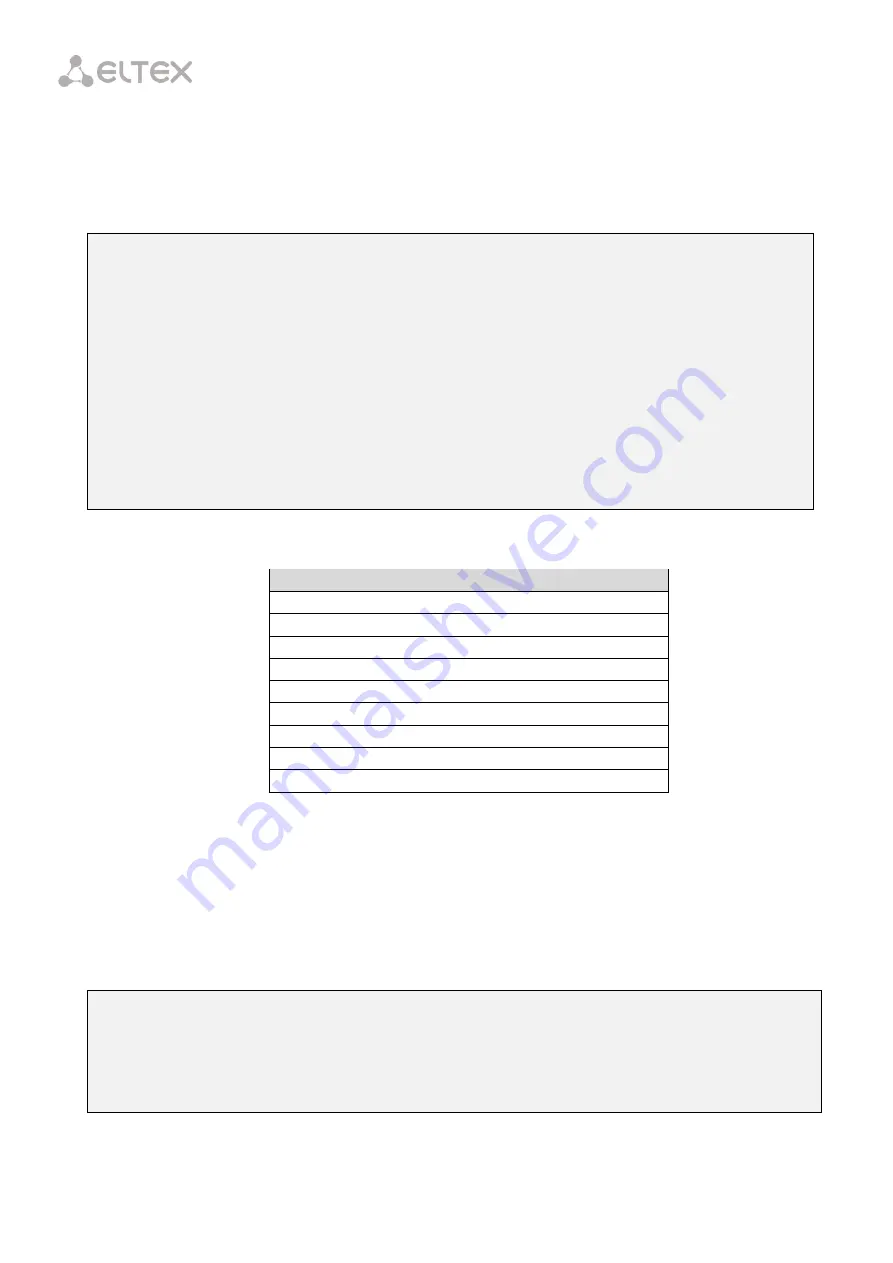
186
41.5
ONT Statistics
To view ONT statistics, use the
show interface ont 0/0 counters
command. As parameters, specify the
ONT ID and the type of requested statistics (see Table 35.2).
LTP-8X# show interface ont 4/0 counters gem-port-nctp-performance-monitoring
-----------------------------------
[ONT4/0] counters
-----------------------------------
## Downstream counters for cross-connects: 0 ... 7 MC BC
1 Finished intervals 202 ... --- --- ---
2 Received GEM frames 54 ... --- --- ---
4 Received payload bytes 11576 ... --- --- ---
## Upstream counters for cross-connects: 0 ... 7 MC BC
1 Finished intervals 202 ... --- --- ---
2 Transmitted GEM frames 54 ... --- --- ---
4 Transmitted payload bytes 10448 ... --- --- ---
LTP-8X#
Table 41.2 – ONT Statistical Data Types
Data Type
gem-port-performance-monitoring
gem-port-nctp-performance-monitoring
ethernet-performance-monitoring-history-data
ethernet-performance-monitoring-history-data2
ethernet-performance-monitoring-history-data3
gal-ethernet-performance-monitoring-history-data
fec-performance-monitoring-history-data
ethernet-frame-extended-performance-monitoring
multicast-subscriber-monitor
41.6
ONT Bit Error Rate
Bit error rate (BER) is the rate of errors in data transmission.
To view BER on reception at the ONT, use the
show interface gpon-port <id> downstream-ber
command. As a parameter, pass the number of the GPON interface.
LTP-8X# show interface gpon-port 0 downstream-ber
-----------------------------------
GPON-port 0 BER table
-----------------------------------
## Ch/ Id Errors Intervals BER Interval BER
1 0/ 2 0 0 100000 0
2 0/ 3 0 0 100000 0
Summary of Contents for LTP-4X
Page 11: ...11 Part I General ...
Page 29: ...29 Part II Getting Started with the Terminal ...
Page 37: ...37 Part III Configuring the Terminal ...
Page 98: ...98 Part IV ONT Configuration ...
Page 174: ...174 Part V Terminal Monitoring ...
Page 189: ...189 Part VI Terminal Maintenance ...
Page 191: ...191 Step 2 Remove the module from the slot Fig 43 4 Removing SFP Transceivers ...














































