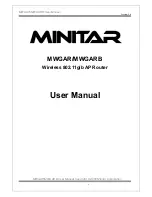|
Operating modes and functions
45
|
ELSA LANCOM Wireless L-II
|
EN
the user name is different from the device name, enter the user name
here as well. Be sure that no check is executed.
IP router module
Here define the default route in the routing table. This should match the
device name defined in the name list. The IP address of the default route
is always 255.255.255.255 and the subnet mask is 0.0.0.0. The router
sends the data packets that are not intended for stations within the LAN
directly to the default route (such as an Internet provider).
Advanced configuration
Setup
WAN module
and
Advanced configuration
Setup
IP router module
LANconfig:
Communication
Remote stations
and
Protocols
IP router
Routing
Routing table
4.2
Security for your configuration
A number of important parameters for the exchange of data are established
in the configuration of the device. These include the security of your network,
monitoring of costs and the authorizations for the individual network users.
Needless to say, the parameters that you have set should not be modified by
unauthorized persons. The
ELSA LANCOM Wireless L-11
thus offers a
variety of options to protect the configuration.
4.2.1
Security for the device
Password protection
The simplest option for the protection of the configuration is the
establishment of a password. As long as a password hasn't been set, anyone
can change the configuration of the device.
The password input field can be found in the
ELSA LANconfig
in the
'Management' configuration section on the 'Security' tab. The password
prompt can be activated in a terminal or Telnet session in the
/Setup/Config-module/passw.required
menu.
In this case, the password itself is set with the command
passwd
.
100235 Wireless L-11.book Seite 45 Montag, 30. Oktober 2000 5:43 17