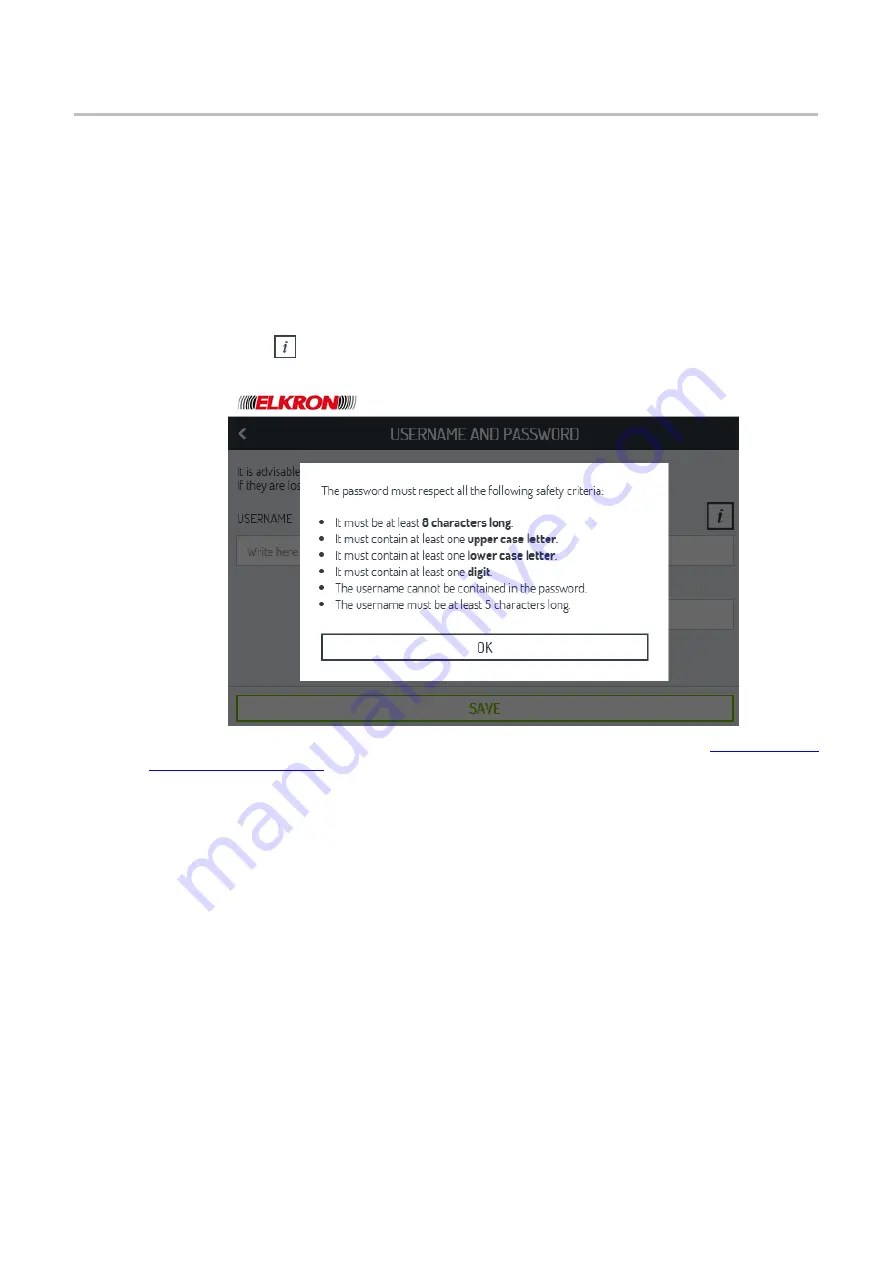
122
Procedure to change the username and password
The procedure allows the modification of access credentials. To make such changes:
1. Insert the new username (the text inserted is visible).
2. Insert the new password (the text inserted will be masked by asterisks).
3. Insert the new password again to confirm it (the text inserted will be masked by asterisks).
4. Press the
SAVE
button to save the new access credentials.
WARNING:
It is necessary to insert both access credentials (username and password),
even if one is not to be changed, because the procedure does not save the unchanged
values in the memory.
Click on the icon
and a pop-up window will appear and list the required characteristics of
the password.
If the username or password do not respect these obligatory characteristics (
)a pop-up window will appear to signal that at least one of the
criteria was not respected. Change the username or password and try saving again. It is not
possible to insert the default username and password set by the manufacturer.
If the
New password
and
Confirm password
are not the same, the error message “The
passwords inserted do not match" will appear. Reinsert
New password
and
Confirm
password
and try saving again.
When the username and password are valid, they are memorised in the Web Server and
the login page reappears, where it is necessary to log in again with the new username and
password before continuing.
WARNING:
Keep the new user name and password in a safe place.
It you should lose your access credentials, contact the technician, who will reset the default
values of the access credentials.
The access credential are restored to the default settings also after the Web Server
hardware is reset.
If the access credentials are reset to default, it is necessary to carry out the first access
again and then modify them.






























