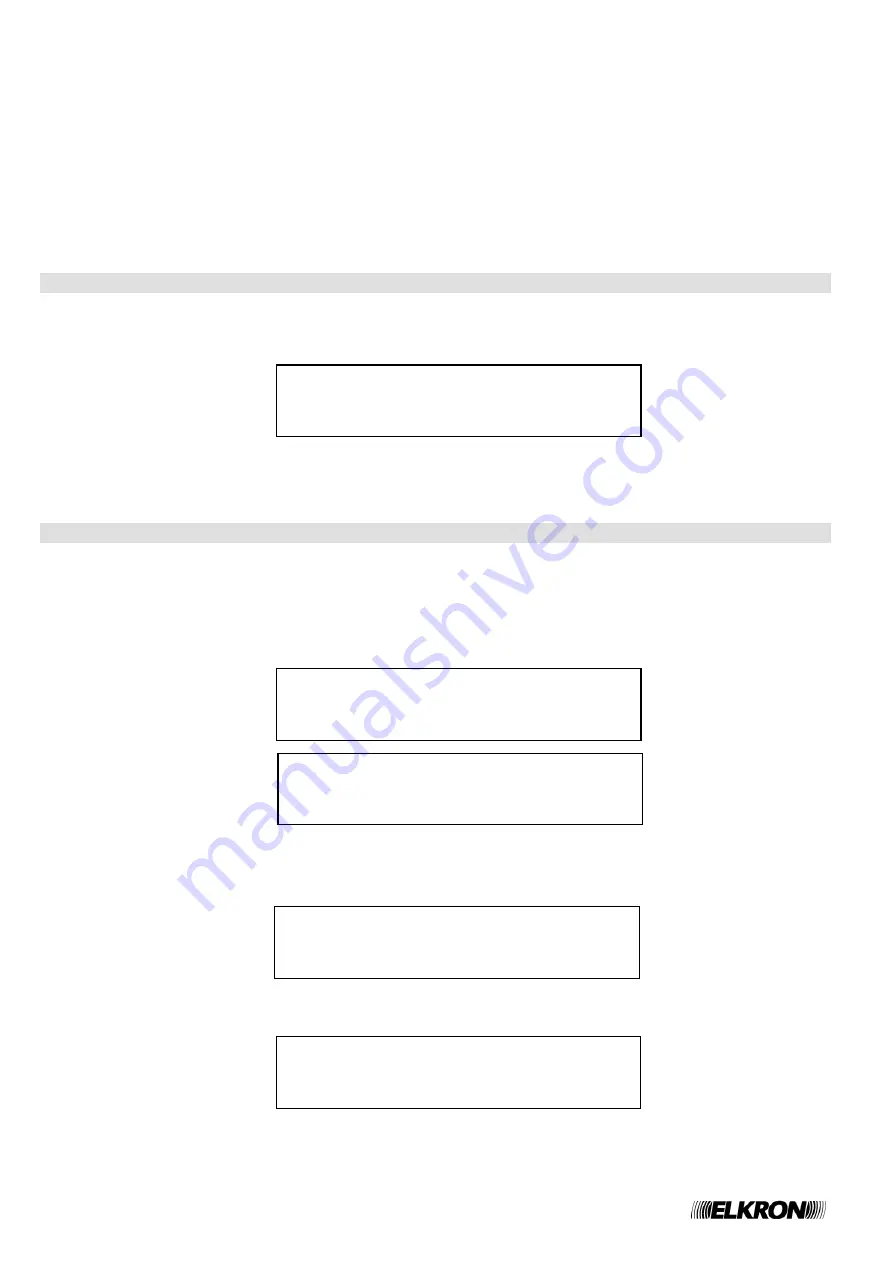
10
C420 Programming Manual
The user must enter each of the characters the string is composed of by using the following keys:
UP/DOWN:
scroll the characters A, B, …, Z, 0, 1, …, 9, a, b, …, z, SPACE to assign a value to the character in the current
position of the cursor
LEFT:
delete the character on the left of the cursor and move the cursor back to the previous position
RIGHT:
confirm the character on the current position of the cursor and move the cursor to the next position
ESC:
quit the string input and discard the modifications
ACK:
the entered string is confirmed
NOTE
: the information described above does not apply to the input of the reference passwords, for which the reader is invited to
refer to the relevant section.
3.1 LANGUAGE
By selecting ‹‹
LANGUAGE
›› from the main menu, the menu which allows the user to select the language is shown.
If the passwords are enabled, before accessing this menu the user is required to enter the level 3 password.
For instance, this menu could be shown as follows:
When the menu is entered, the selection character “
>
“ selects the currently selected language.
A different language is selected by using the UP/DOWN keys and confirmed by pressing the RIGHT key.
3.2 PROGRAMMING
The programming menu, protected by level 3 password input if the passwords are enabled, allows the user to access to the
programming options of the control panel.
When the control panel enters the programming phase, the detection circuits are turned off and any currently active alarm or fault
event is deleted.
The programming menu is composed of the following items (shown in 2 separate screens):
3.2.1 Password
By selecting
‹‹
PASSWORD
››
from the programming menu, the following menu is displayed:
By selecting
‹‹
ENABLE
››
, the following menu is displayed (when the menu is entered, the selection cursor selects the current
setting):
This menu allows the user to enable or disable the password request when the user enters password protected menus and
functionalities. When the control panel is in monitoring phase and the passwords are disabled a fault message is notified.
> ENGLISH
ITALIANO
FRANCAIS
> PASSWORD
SYSTEM NAME
ZONES
OUTPUTS AND RELAYS
> TIMERS
CARDS INITIALIZATION
PRINTER
LCD ANNUNCIATOR
> ENABLE
SET
ENABLE
> YES
NO
Summary of Contents for C420
Page 23: ...C420 Programming Manual 23 ...
























