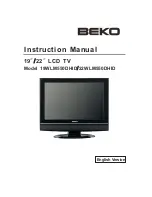Element ELCP0321, Instruction Manual
The Element ELCP0321 Instruction Manual is available for free download from our website. This manual provides detailed guidance on how to set up and use your product effectively. Get the manual now to make the most of your Element ELCP0321. Download it from manualshive.com today!