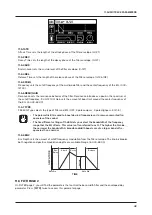10. THE SEQUENCER
31
•
Press [PLAY] to listen to the sequence while you are programming it. Press [STOP] to
stop the sequencer and stay in STEP RECORDING mode.
•
If you use an external MIDI controller, you must set it to send MIDI data on the Digitakt’s
defined AUTO CHANNEL. For more information, please see “15.3.3 CHANNELS” on
•
If you use an external MIDI controller, the trig’s VEL (velocity) value is determined by the
velocity sent from these and is parameter locked.
•
If you press and hold [FUNC] while inputting notes from an external MIDI controller, the
velocity is fixed and determined by the VEL parameter setting.
•
If you press and hold [YES] while you place a trig with [TRIG] keys or an external MIDI
controller, the trig length is locked to the time you press the [TRIG] keys or the external
MIDI controller.
•
If you add a new note trig on a previously placed note trig, any parameter locks previ-
ously placed on that trig remain as they were.
•
In STEP RECORDING mode, to avoid accidental key presses, [FUNC] + [NO] does not
reload the pattern. [FUNC] + [YES] does not save the pattern. Instead they work as
described above.
10.3 MICRO TIMING MENU
Here you can add micro timing to a note trig, moving it ahead or behind the beat. Micro timing can be cus-
tomized on any of the sequencer steps on both audio and MIDI tracks. In GRID RECORDING mode, press
and hold one or several
[TRIG]
keys and then press
[LEFT]
/
[RIGHT]
to access the pop-up Micro timing
menu that shows the time offset for the chosen sequencer step(s) on the active track. To exit the micro
timing menu, release the
[TRIG]
key(s). The micro timing settings are stored in the active pattern
MICRO TIMING
Press
[LEFT]
/
[RIGHT
keys to adjust the time offset.
10.4 RETRIG MENU
Retrigs can be customized on any of the sequencer steps on the audio tracks (the retrig function is not
available on the MIDI tracks). In GRID RECORDING mode, press and hold one or several
[TRIG]
keys and
then press
[UP]
/
[DOWN]
to access the pop-up Retrig menu that shows the retrig actions for the chosen
sequencer step(s) on the active track. To exit the Retrig menu, release the
[TRIG]
key(s). The retrig settings
are stored in the active pattern.
RETRIG
Turns the retrig lock ON/OFF. Use
DATA ENTRY
knob
A
to turn retrig on/off.
RATE
Sets the retrig rate (1/1, 1/2, 1/3, 1/4, 1/5, 1/6, 1/8, 1/10, 1/12, 1/16, 1/20, 1/24, 1/32, 1/40, 1/48, 1/64
or 1/80). 1/16 is the nominal retrig rate, one trig per step. 1/32 corresponds to two trigs per step and so
on. To trig triplets, for example, set the retrig rate to 1/12 (or 1/24). You can also press the
[UP]
/
[DOWN]
keys when you are in the retrig menu to adjust the rate.
Summary of Contents for Digitakt
Page 1: ...Digitakt User Manual...
Page 84: ...4116ENG O...