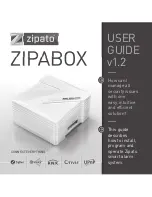User guide
ELI
O
S
ECH001XN111-A4 – 07/2022
103
Measurement on ECHOSOFT
6.1 Evoked potential modul (ABR, ECochG et VEMP)
6.1.7
Impedances check and measurement progress
This panel is used to control the impedances, the pro-
gress of the measurement and to visualize/modify the
active stimulator.
The impedance values should be as small (< 5kΩ) and
as balanced as possible to ensure the quality of the
measurement.
The " stimulator " button displays the type of stimulator active and toggles between the two outputs: Audio (DIN)
and headphones (Jack). The control of the number of acquisitions and the percentage of rejection allows the operator to
analyze the possible interferences and the quality of the measurement.
6.1.8
Real-time signal and rejection
1 - Temporal view.
This allows the visualization of the patient's electro-
physiological signal, as well as the identification of in-
terference due to undesirable physiological activities
(e.g., muscular) or to external interference sources.
2 - Artifact rejection control:
Rejection allows you to set the threshold (µV) above
which the record will be rejected. It is activated by
checking the "Rejection" box and can be configured in
two ways:
-
Automatic: by checking the "adaptive rejection" box,
the threshold is automatically adjusted during the
measurement to match the patient's muscular activity
as closely as possible. The threshold set manually
then becomes the maximum threshold that the adap-
tive rejection will not exceed.
-
Manual: using the slider (2). By placing the mouse
cursor over the rejection adjustment slider (2), the de-
fined upper and lower thresholds will form a shadow
behind the curve (1a). The adjustment should be made
at a time when the patient is relaxed, and the signal
should be entirely within the shaded area3 - Début de
la réjection (ms) : Permet de décaler le début de l'ana-
lyse du signal dans les cas où le signal de stimulation
peut être présent dans le signal de réponse.
4- Frequential view (FFT) of the real-time signal.
No measurements should be made if any of the impedances are greater than
10kΩ
. If any of the values are
close to (or equal to)
50kΩ
, check that the electrophysiology cable is not damaged and is properly con-
nected to the Echo-dif.
If value
minus
is greater than 7kΩ, wipe the patient’s forehead again and reattach new electrodes.
If any of the
Left
or
Right
values are greater than 7kΩ, check that the electrodes placed on the mastoid
are well attached, if necessary clean again and re-attach a new electrode.
If the
Left
,
Right
and
Minus
values are greater than 7kΩ, check that the clamps and electrophysiology ca-
ble are properly connected, check that the "
Patient Reference
" electrode is properly attached.
In case these values are less than 10kΩ but are balanced (deviation <±2kΩ), the measurement is possible,
but the results may be degraded.