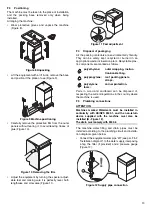17
G
DESCRIPTION OF CONTROL PANEL
Table 2
Control panel
Described below are all the single buttons and functions available in the various control panel models listed above.
Some functions are common to all models of the range, whereas others are available only on some versions.
G1
Basic controls
On/Off
This button indicates equipment status: on or off.
When the equipment is on, the button indicator is lit up.
Drain / self-cleaning cycle
This button starts a drain/self-cleaning cycle. When the
cycle is selected, the button indicator is lit up.
Wash cycle 1
This button starts wash cycle 1. When the cycle is
selected, the button indicator is lit up. This cycle is rec-
ommended for washing not very dirty dishes.
Wash cycle 2
This button starts wash cycle 2. When the cycle is
selected, the button indicator is lit up. This cycle is rec-
ommended for washing normally dirty dishes.
Legend
A
= On/Off
C
= Drain / self-cleaning cycle
K
= Display
D
= “Tank temperature” indicator
E
= “Booster temperature”
indicator
J
= Wash cycle 1
H
= Wash cycle 2
The temperature shown on the display refers to the tank if indicator “D” is lit up, or the booster if indicator “E” is lit
up. The tank temperature is displayed during the wash phase, and the booster temperature during the rinse phase.
1
2
H
J
A
C
K
D
E
1
2