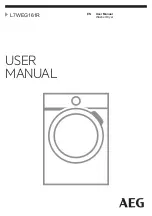5. CONTROL PANEL
1
10
11
9
8
5
7
6
4
3
2
1
Programme knob
2
Extra Anticrease touch button
3
Dryness Level touch button
4
Display
5
Time Dry touch button
6
Start/Pause touch button
7
Delay Start touch button
8
End Alert touch button
9
Reverse Plus touch button
10
Extra Silent touch button
11
On/Off button
Press the touch buttons with
your finger in the area with
the symbol or name of the
option. Do not wear gloves
when you operate the
control panel. Make sure
that the control panel is
always clean and dry.
5.1 Display
Symbol on the display
Symbol description
laundry dryness option: iron dry, cupboard dry,
extra dry
time drying option on
delay start option on
indicator:
check Heat Exchanger
www.electrolux.com
8
Summary of Contents for EDH803CEWA
Page 1: ...EDH803CEWA EN Tumble Dryer User Manual ...
Page 25: ...ENGLISH 25 ...
Page 26: ...www electrolux com 26 ...
Page 27: ...ENGLISH 27 ...
Page 28: ...www shop electrolux com au 136965630 A 022020 ...