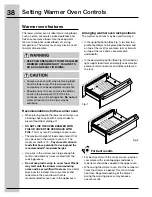28
Setting Oven Controls
About convection roast
Setting convection roast
How convection roast works
Convection roast is part of the Perfect-Convect³™
system. Convection roast combines a cook cycle
with the convection fan and element to rapidly
roast meats and poultry. Heated air circulates
around the meat from all sides, sealing in juices
and flavors. Meats cooked with this feature are
crispy brown on the outside while staying moist on
the inside. In addition, there is no need to reduce
the oven temperature when using convection roast.
Convection roast may be set with the following
options:
• Cook time or cook time with end time
• Rapid preheat
The following temperature settings apply to
convection roast:
• Factory auto-start default: 350°F/176°C
• Minimum: 170°F / 76°C
• Maximum: 550°F / 288°C
Benefits of convection roast:
• Superior multiple oven rack performance.
• Some foods cook up 25 to 30% faster, saving
time and energy.
• No special pans or bakeware required.
2. Press CONV ROAST
1. Press UPPER OVEN
3. Press START
Example
Example
Step
Press
See example below to set convection roast to start
immediately with the auto-suggest (default) setting:
• Preheating is not necessary for most meats and
poultry.
• Place food items using the recommended rack
positions for the type of food being prepared.
• When placing multiple food items in the oven
allow 2-4” (5-10cm) of space between the food
items for proper air circulation.
• Be sure to carefully follow your recipe’s
temperature and time recommendations or refer
to the convection roast chart for additional
information -p. 29, Fig. 2-.
For best results
Once START is pressed the oven will begin heating.
The oven display shows PRE-HEATING.
After the oven reaches set temperature, PRE-
HEATING will turn off and a beep will indicate the
oven is ready.
To add or change any cook settings after this
feature has started:
• Select the UPPER or WARMER oven you wish to
change. Make temperature changes using the +
or - keys. Each press of + or - will adjust the
temperature by 5° F ( or 2°C).
• If changing cooking times, select the cook time
or end time keys needed to make the changes.
You may press CANCEL any time when setting
the control or during the cooking process.
NOTE
Summary of Contents for CEI30EF5GS
Page 60: ...www electrolux store com ...