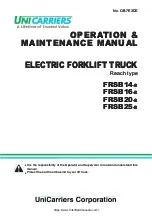1
1.
Maintain
list
A.
Main
part
overview
Table 1: Maintain list
Time interval
(Month)
1
3
6
12
Hydraulic system
1
Check the hydraulic cylinder and the piston for damage, noise and leakage.
•
2
Check the hydraulic connector for damage and leakage.
•
3
Check the Hydraulic oil level and refill if necessary.
•
4
Refill hydraulic oil after 12 Months or 1500 hours working time
•
5
Check and adjust the function of the hydraulic valve (1500kg/0/+10%)
•
Mechanical system
6
Check whether the fork is deformed or broken.
•
7
Check whether the chassis is deformed or broken.
•
8
Check if all screws are fastened
•
9
Check whether the push rod is deformed or broken.
•
10
Check the gearbox for noise and leakage
•
11
Check whether the wheel rod is deformed or broken.
•
12
Lubricate steering bearings
•
13
Check and lubricate the pivot point
•
14
Grease nipple
•
Electrical system
15
Check whether the power wiring is damaged
•
16
Check The electrical connection
•
17
Detect Emergency switch function
•
18
Check the electric rive system for noise damage
•
19
Check the Electricity meter
•
20
Check if the correct fuse is used
•
21
Detection warming signal
•
22
Check the contactor
•
23
Check for leaks in the frame (Insulation test)
•
24
Check the function and wear of the drive controller
•
25
Check the electrical system of the drive motor
•
Brake system
26
Check the brake performance. replace the brake dis or adjust the air gap if necessary
•
Battery
27 Check the battery voltage
•
28 Check the terminals for corrosion and damage and lubricate the terminals
•
29 Check whether the battery cover is damaged
•