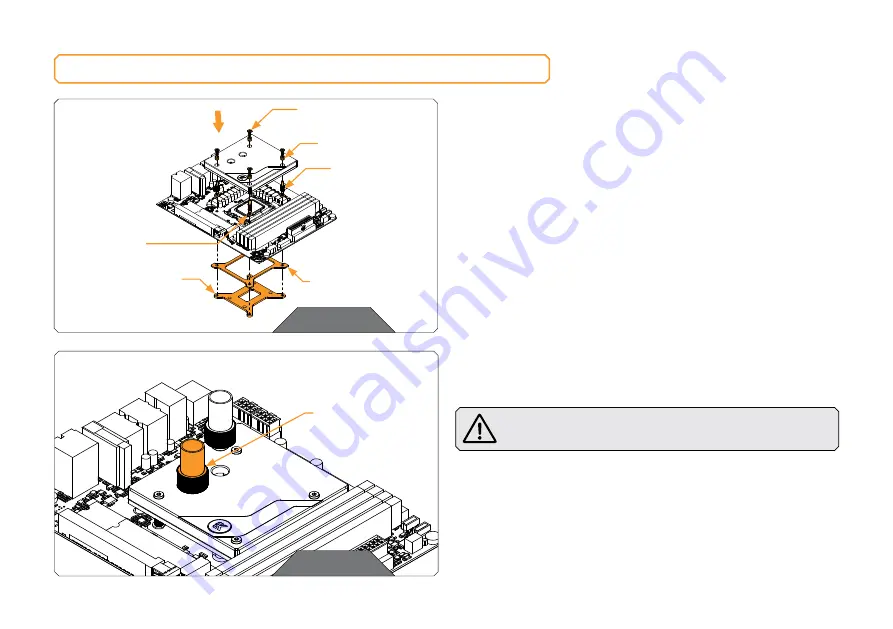
- 6 -
PLACING THE BLOCK ON TO MOTHERBOARD
STEP 1
Place the Backplate Insulator (Rubber Gasket) and Metal Backplate under
the motherboard and make sure the mounting holes are aligned with those
on the rubber gasket and metal backplate.
Use four (4) M4 PVC washers and Magnitude Z690 Torpedo Standoff (Ni)
and screw them into the motherboard.
Place the EK-Mana MSI MAG Z690 TORPEDO EK X D-RGB water block to
the motherboard (as shown on the photo). Make sure that mounting holes
are aligned.
Prior to fastening the screws please make sure the mounting holes on the
motherboard’s circuit board are aligned with the water block.
Put the springs in the holes, and then use four screws to tighten monoblock on
to the motherboard. Do not use excessive force when tightening the screws.
STEP 1
M3x9 SCREW
TORPEDO
STANDOFF
PVC
WASHER
SPRING
RUBBER
GASKET
METAL
BACKPLATE
STEP 1
IMPORTANT:
USE THIS OPENING
AS AN INLET PORT!
ATTACHING BLOCK ON THE MOTHERBOARD
STEP 1
Do not forget install the Backplate Insulator and Backplate
(as shown on the photo).
For the EK-Mana MSI MAG Z690 TORPEDO EK X D-RGB series water
block to operate properly the G1/4 port nearest to the right edge of
the water block
MUST BE USED AS THE INLET PORT
.
EK recommends the use of EK-Fittings. When using fittings other than
EK series please use hose clamps or appropriate substitute to secure
the tubing to the barb. The use of biocide containing and corrosion
inhibiting coolant is always recommended for any liquid cooling system.


























