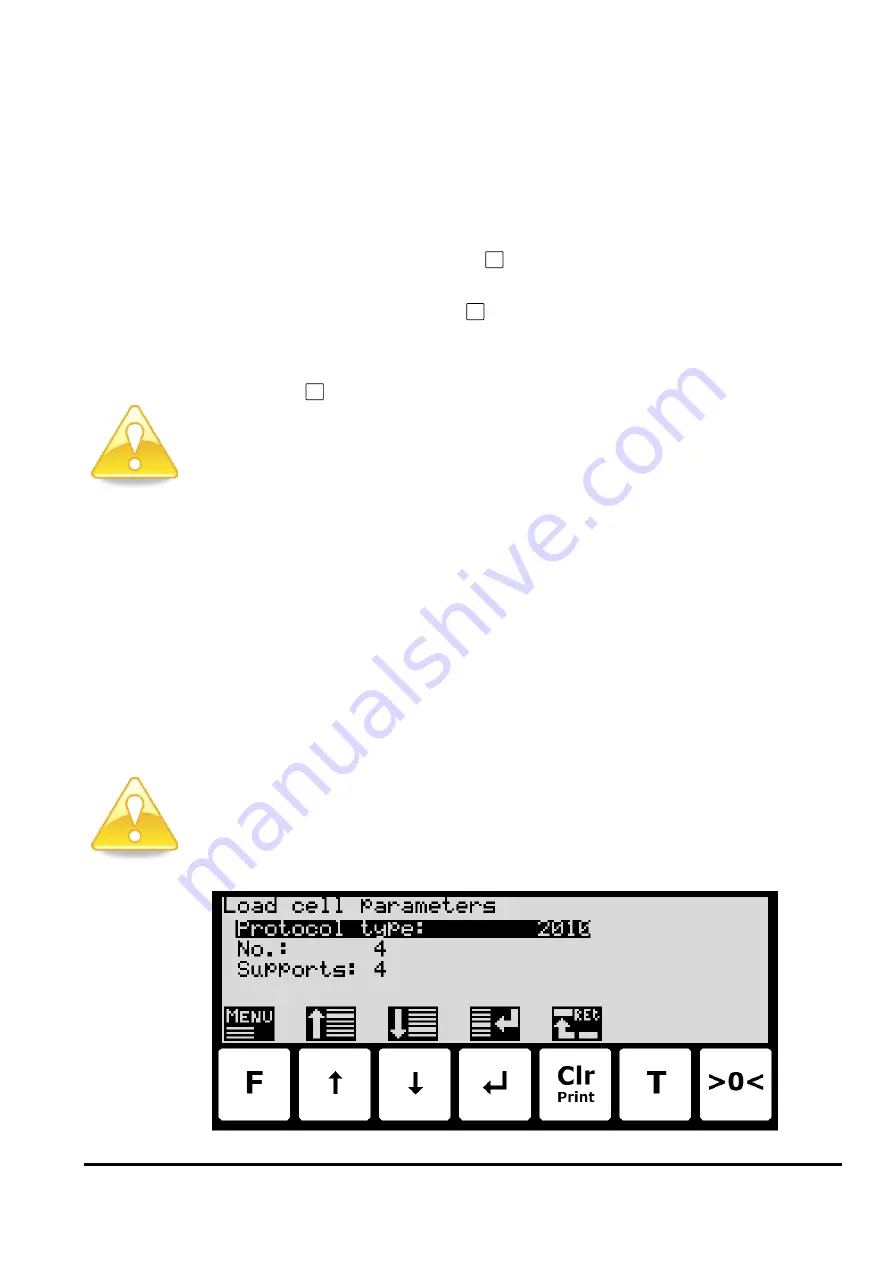
15
WWW.EILERSEN.COM
–
Activate Intelligent Setup
With reference to installation of the weighing system, the weighing terminal has a build-in in-
telligent setup feature, that automatically comes with suggestions to configuration of the
weighing technical parameters. If this feature is to be used, it can be activated/started by
performing the following:
•
From the
NORMAL
screen press
F
to activate the menu system, and select
SERVICE
MODE
menu item to enter the
SETUP
screen.
•
From the
SETUP
screen press
F
to activate the menu system, and select
SYSTEM
menu item to enter the
SETUP SYSTEM
screen.
•
Unlock the parameters for change by entering the password as described earlier.
•
Press
F
to activate the menu system, and select
INTELLIGENT SETUP
menu item to
enter the
INTELLIGENT SETUP
screen.
•
NOTE:
Refer to the separate
’
Intelligent Setup
’
manual for further information re-
garding this feature.
–
Set up the load cell configuration
To set up the load cell communication protocol type, number of load cells and supports
please follow these steps:
•
From the
NORMAL
screen select the
SERVICE
MODE
menu item to reach the
SETUP
screen.
•
From the
SETUP
screen select the
WEIGHING
menu item to reach the
SETUP WEIGH-
ING
screen.
•
From the
SETUP WEIGHING
screen select the
LOAD CELLS
menu item to reach the
Load cell parameters
screen.
•
Enter the correct values for load cell communication protocol type, number of load
cells and supports, or detect this automatically from the menu.
•
Please notice:
The terminal must be power-cycled and the load cells must be con-
nected before changes take effect!






























