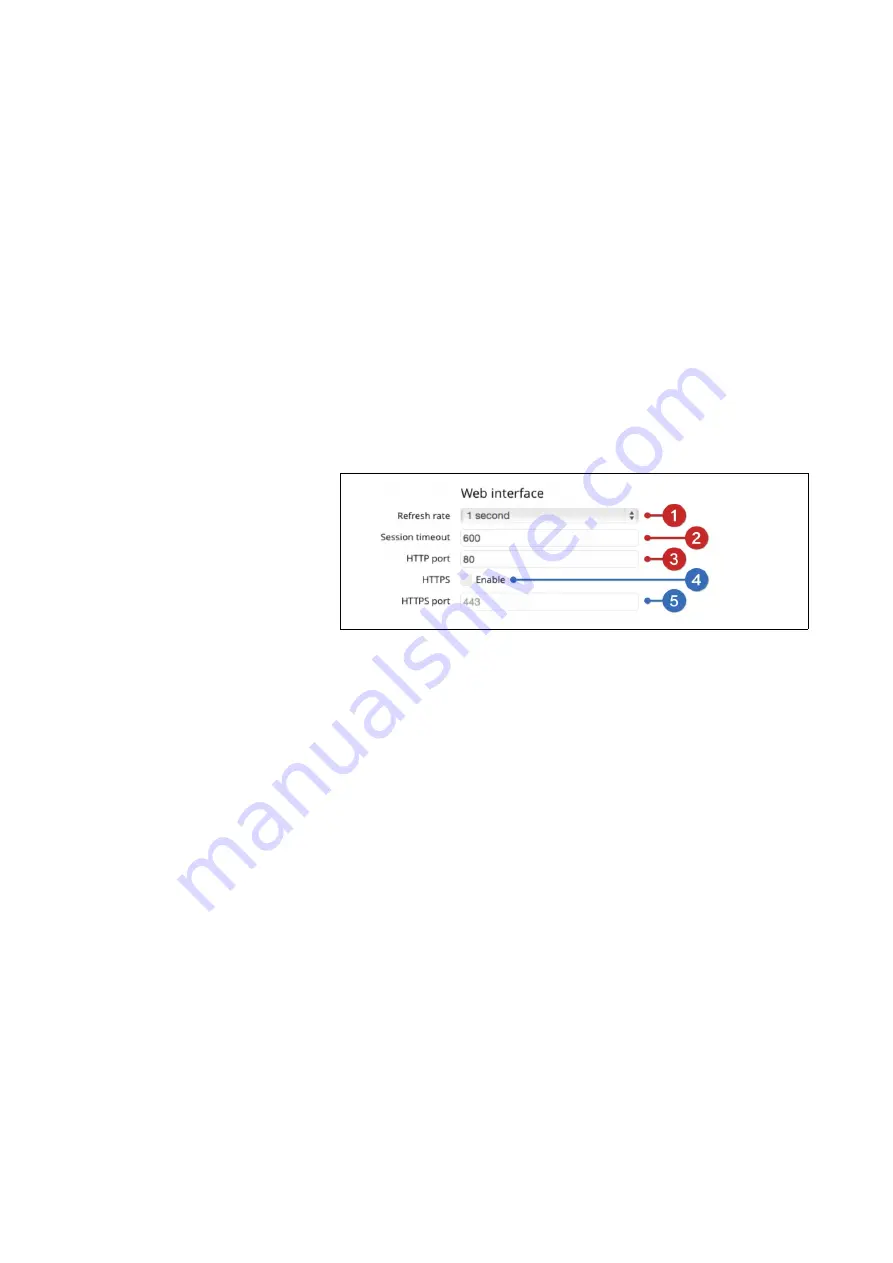
10 Configuring the Interfaces
Querx offers a number of different interfaces that can
be used to access all measured data and notify you of
alerts.
10.1
The Web Interface
This section explains the basic configuration of the web
interface and the diagram on the home page.
10.1.1 Basic Settings for the Web Interface
Open the page
Interfaces / Web
in the configuration
area.
1.
Enter the rate at which the dynamic values (e.g. the
temperature) are to be updated in the web interface
in the
Refresh rate
input field.
2.
Enter the time after which an inactive user is logged
out in the
Session timeout
input field.
3.
Enter the
HTTP port
that is to be used for the
unencrypted web interface (the standard port is 80).
4.
WLAN models:
Click
Activate
to use HTTPS to
encrypt the transmission of the web interface.
5.
WLAN models:
Enter the
HTTPS port
via which the
encrypted web interface is to be transmitted.
83






























