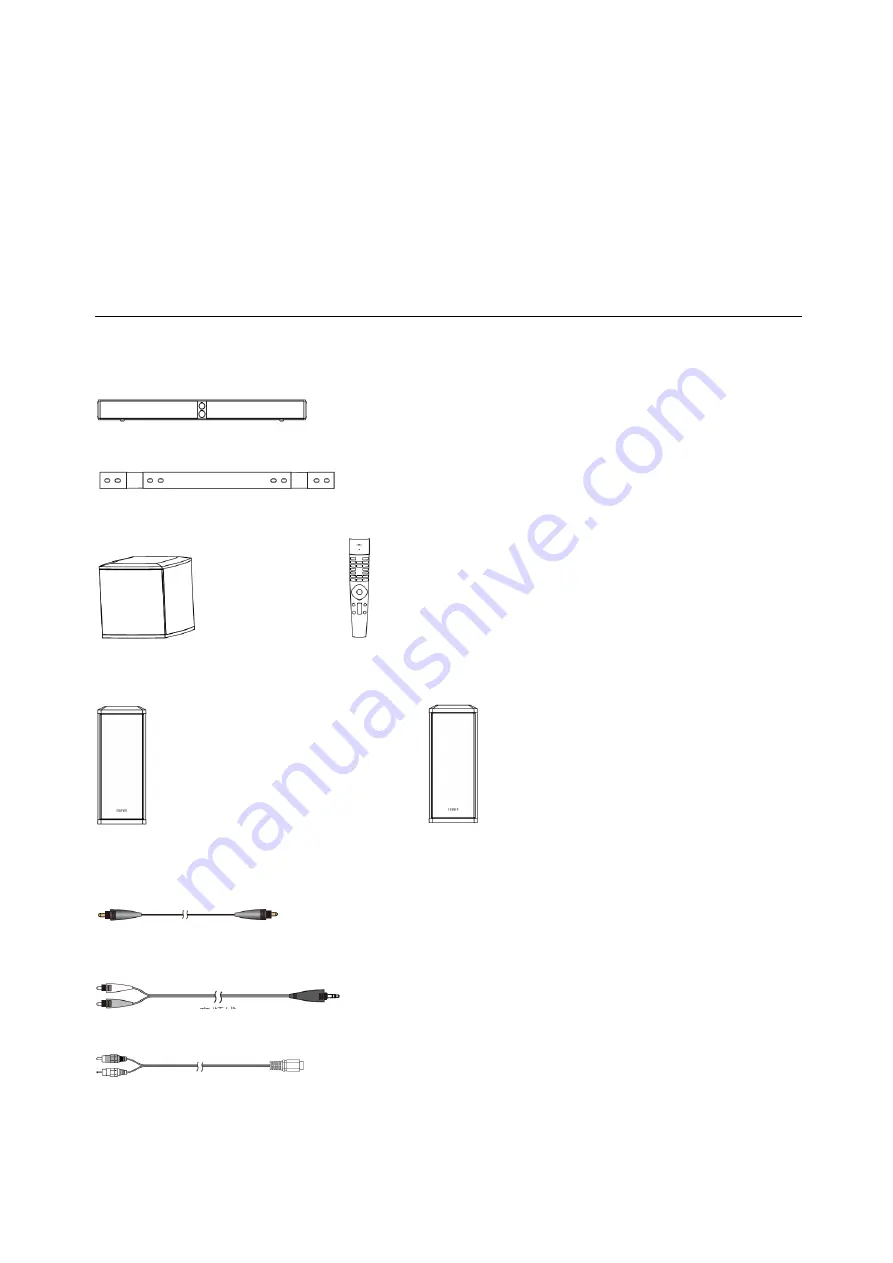
S90HD
4.1 Channel Soundbar
Home Theatre System
User manual
What’s in the Box 2
Box contents
Soundbar
Wall mount bracket
Wireless active subwoofer Remote control
Left rear surround speaker (SL) Right rear surround speaker (SR)
Fiber optic input audio cable
Audio cable
Adapter audio cable