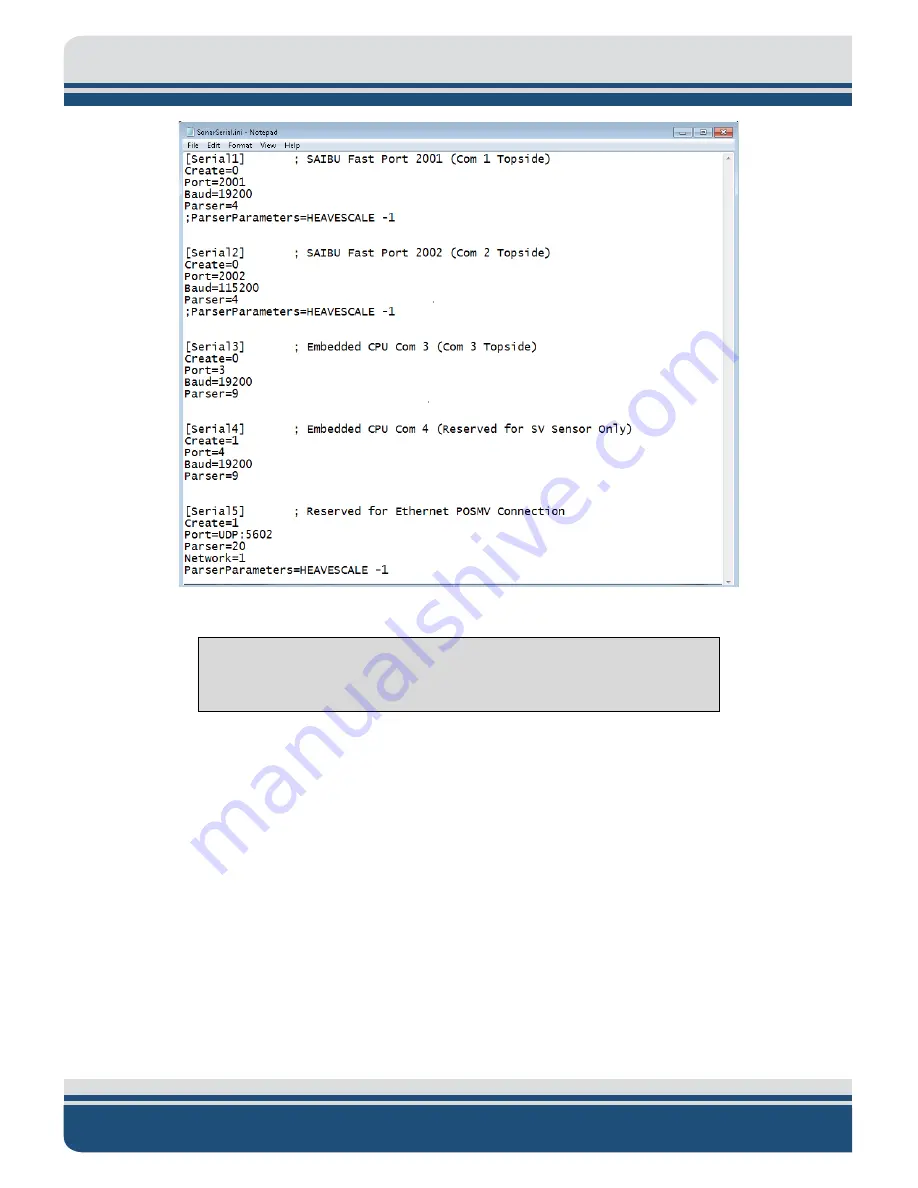
8-72
6205s BATHYMETRIC AND SIDE SCAN SONAR
0020300_REV_E
Figure 8-24: POSMV UDP Configuration
CAUTION!
Do not alter the file in any way other than what has been specified.
This will deactivate COM ports 1, 2, and 3 while activating COM 5, that has been pre-configured for POSMV
functionality. Therefore, Discover will not throw up any errors if a sensor is not connected to COM1,
COM2, or COM3.
To configure the time synchronization sources:
1.
Locate and open the SonarConfig.ini file. This file is located in the same directory as the
SonarSerial.ini file that was modified above.
2.
This file points the software to the correct configuration file based on the hardware's frequency
set in use. Locate the [Main] section and take note of the .ini file being called out. As an example:
the below file specifies the system is a 520kHz / 1600kHz Side Scan with 520kHz Bathymetry and,
as such, utilizes the sonar_520B_1610.ini.
Summary of Contents for 6205S
Page 37: ...3 20 Figure 3 5 6205s Exploded View with Adaptor Flange...
Page 38: ...3 21 Figure 3 6 6205s Transducer...
Page 40: ...3 23 Figure 3 8 6205s Wiring Diagram 0019627...
Page 86: ...8 69 Figure 8 22 Checking all COM Ports...
Page 92: ...8 75 Figure 8 28 UDP broadcast settings example Figure 8 29 Eth1 data output...
Page 94: ...8 77 Figure 8 31 1PPS settings example Falling Edge and 1msec duration...


























