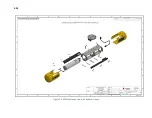3-15
3.6
The 6205s Topside Sonar Interface Box
The 6205s Topside Sonar Interface Box has two purposes:
1.
To provide power to the Sonar Head
2.
To provide a direct link between Sonar Head, any supporting sensors, and Topside Computer.
The topside sonar interface box delivers power to the system and transmits/receives data via the provided
20m (65ft) Deck Cable and a SubConn 16 pin wet mate connector. The topside supplies ethernet ports to
communicate with the topside computer and provide navigation and data from connected sensors. The
topside also has (3) RS232 serial ports to intake navigation, heading, and altitude data from the supporting
sensors.
The 6205s Topside Sonar Interface Box serial ports are configured to meet specific requirements. The first
two RS232 serial ports are configured for high speed and high accuracy, while the third RS232 serial port
is configured for standard serial connections. Typical latencies for the high speed/high accuracy ports are
less than 100us, whereas the standard serial port may have up to 100ms. The high-speed ports are
unidirectional; however, data cannot be transmitted from the 6205s to an external device. All three com
ports are isolated via a proprietary signal conditioning isolator board. This ensures noise generated or
carried by grounds on the survey vessel does not generate artifacts in the side-scan and bathymetry data
sets.
The 6205s can receive navigation and altitude data from supporting sensors via the ethernet connection
in this manual for more information on configuring
6205s for UDP data transfer.
This Topside Sonar Interface Box comes in two forms:
1.
for use with a customer-supplied computer.
2.
for use with a customer-supplied computer or purchased
EdgeTech-supplied fully configured laptop.
Both the 6205s-Portable and 6205s-Rackmount come with a USB that contains system manuals and
Discover Bathymetry. Optional laptops come preloaded with EdgeTech’s Discover Bathymetric Acquisition
Software and all Manuals. The newest manuals can be downloaded from the EdgeTech product pages and
. EdgeTech also maintains an FTP site for customers. Contact
Summary of Contents for 6205S
Page 37: ...3 20 Figure 3 5 6205s Exploded View with Adaptor Flange...
Page 38: ...3 21 Figure 3 6 6205s Transducer...
Page 40: ...3 23 Figure 3 8 6205s Wiring Diagram 0019627...
Page 86: ...8 69 Figure 8 22 Checking all COM Ports...
Page 92: ...8 75 Figure 8 28 UDP broadcast settings example Figure 8 29 Eth1 data output...
Page 94: ...8 77 Figure 8 31 1PPS settings example Falling Edge and 1msec duration...