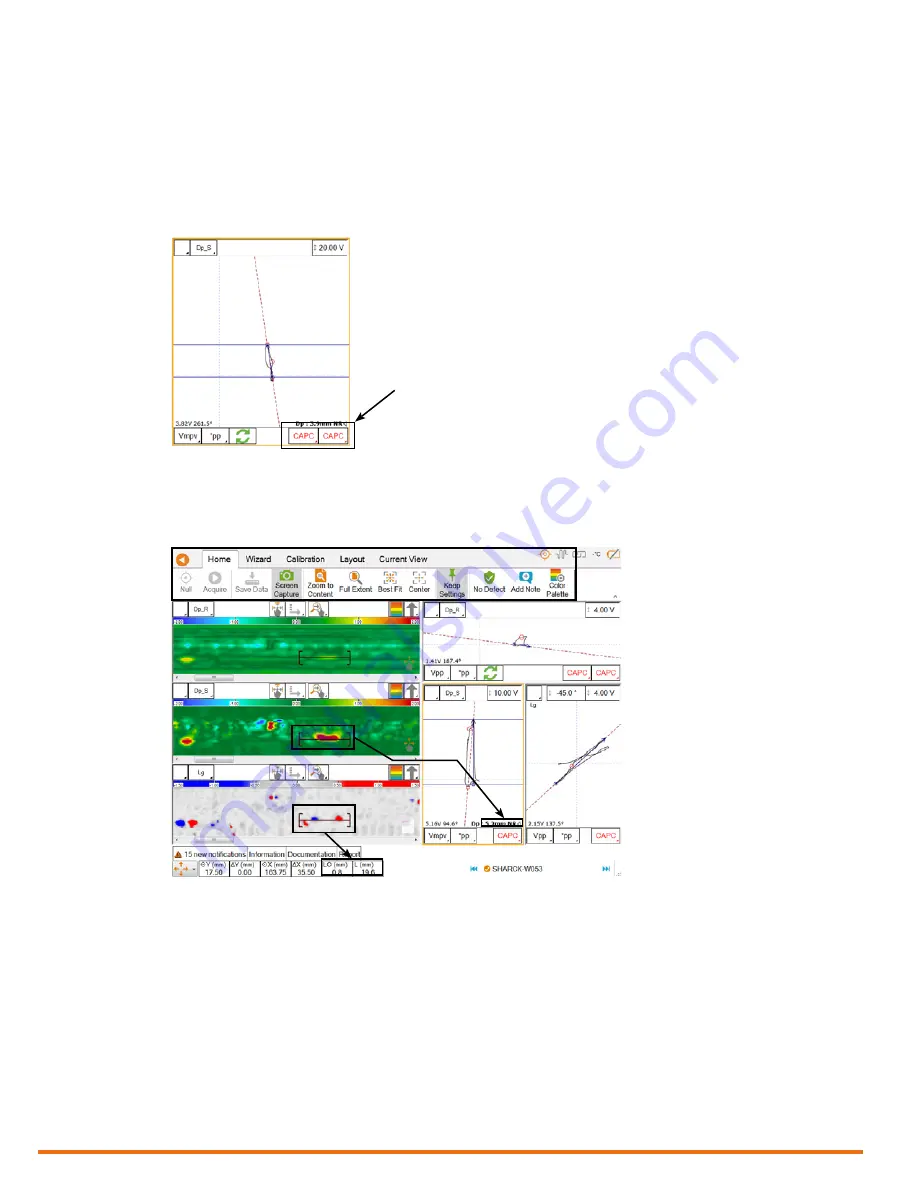
44 | www.eddyfi.com
Using Reddy with Sharck Probes
5.
Resize the cursor in such a way that the flaw-like indication in the Length C-scan is completely inside
the cursor.
The width of your cursor should be equal to the defect’s measured length plus 15 mm (0.59 in).
6.
To enter the detected defect as an entry in your report, select the adequate indication code, and
then tap it in an impedance plane.
The entry is grayed to show that it is now part of the summary report.
Figure 5–33
Entering a detected defect
Notes
•
The current sizing method appears at the bottom of impedance planes. Tap it to switch methods
in each view. For appropriate measurements, use the Average Peak Vertical (Vmpv).
Figure 5–34
Measurement methods
•
To quickly view your report entries, tap the
Report
tab at the bottom of the Magnifi GO front
stage view.
Tap indication code
Summary of Contents for Reddy
Page 1: ...User s Guide...
Page 9: ...ix...
Page 10: ...x www eddyfi com General Precautions and Conventions General Precautions and Conventions...
Page 15: ...xv General Precautions and Conventions...
Page 16: ...2 www eddyfi com Reddy Overview Chapter 1 Reddy Overview...
Page 27: ...13 Reddy Overview...
Page 28: ...14 www eddyfi com MagnifiGO Overview Chapter 2 MagnifiGO Overview...
Page 34: ...20 www eddyfi com MagnifiGO Overview Figure 2 6 Acquisition Summary Figure 2 7 Report Summary...
Page 35: ...21 MagnifiGO Overview Figure 2 8 Save Figure 2 9 Material Database...
Page 36: ...22 www eddyfi com Preferences Chapter 3 Preferences...
Page 38: ...24 www eddyfi com Preferences Figure 3 3 Analysis preferences Figure 3 4 Help...
Page 39: ...25 Preferences...
Page 40: ...26 www eddyfi com Keypad and Keyboard Functions Chapter 4 Keypad and Keyboard Functions...
Page 42: ...28 www eddyfi com Using Reddy with Sharck Probes Chapter 5 Using Reddy with Sharck Probes...
Page 62: ...48 www eddyfi com Maintenance and Troubleshooting Chapter 6 Maintenance and Troubleshooting...
Page 66: ...52 www eddyfi com Specifications Chapter 7 Specifications...
Page 69: ...55 Specifications...
Page 70: ...56 www eddyfi com Connector Reference Appendix A Connector Reference...
Page 74: ...60 www eddyfi com Using the Optional Harness Appendix B Using the Optional Harness...
Page 82: ...www eddyfi com...






























