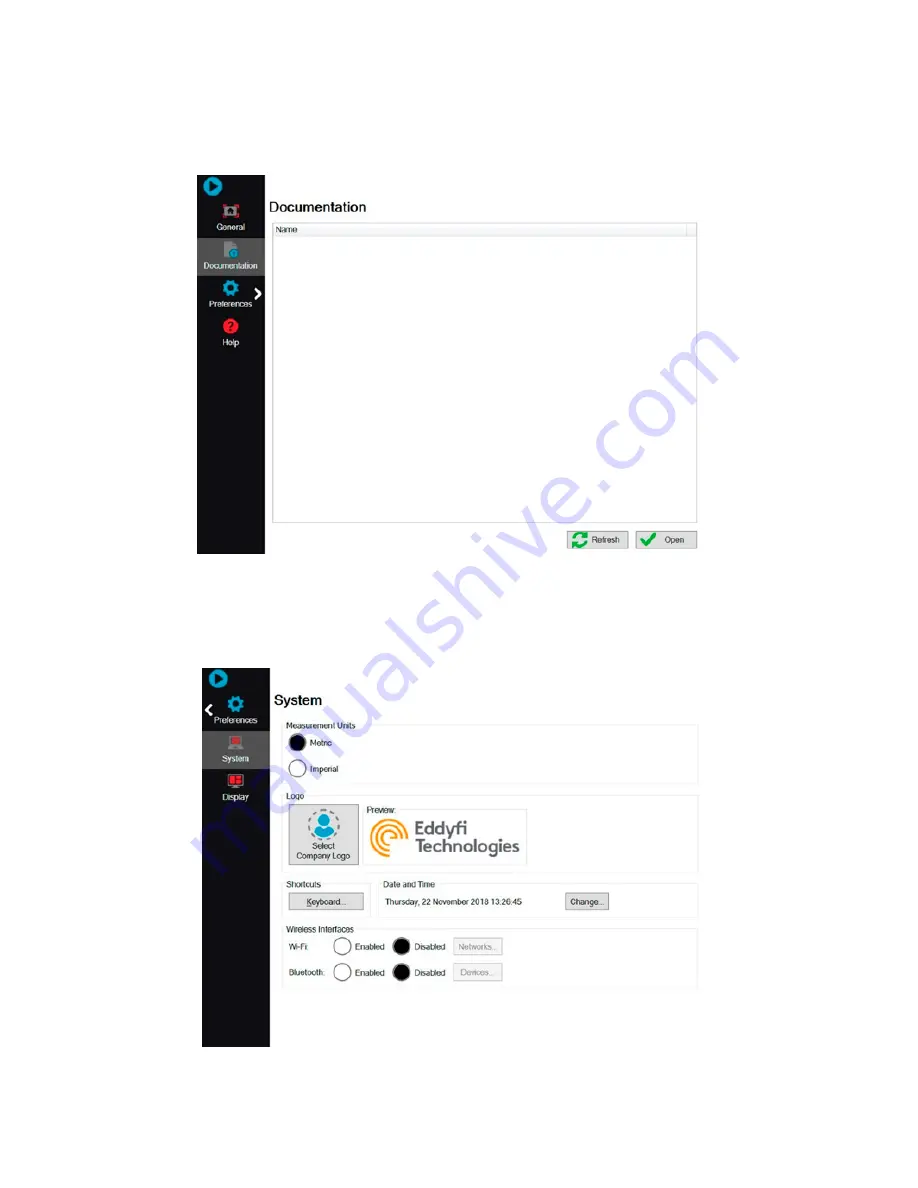
Assist3 Software
Documentation
This section of the backstage allows you to open and read PDFs located in the
ASSIST\UserData
folder.
Figure 4-5
Backstage view: Documentation
Preferences
The preference section consists of two tabs,
System
and
Display. System
: used to change
units, company logo, date and time, wireless interfaces,
Keyboard shortcuts.
Figure 4-6
Backstage view: Preferences/System
System
Summary of Contents for TSC U41
Page 1: ...Getting Started with TSC U41 Modernizing Subsea ACFM User s Manual ...
Page 7: ...General Precautions and Conventions ...
Page 13: ...Chapter 1 System Overview ...
Page 27: ...Chapter 2 The Subsea Bottle ...
Page 33: ...Chapter 3 The Topside Unit ...
Page 40: ...Chapter 4 Assist3 Software ...
Page 67: ...Assist3 Software 55 Figure 4 37 Finishing the installation ...
Page 69: ...Chapter 5 Troubleshooting ...
Page 71: ...Troubleshooting 59 ...






























