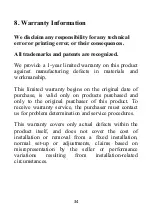21
3.4.4 Setting Mode
While in normal display, hold the button
SET
for 2
seconds to enter Setting Mode. The first setting will
begin flashing. You can press the
SET
button again to
skip any step, as defined below.
Beep on/off
12/24 hour format
Manual time setting (hours/minutes)
Date format setting(D-M/ M-D)
Date setting(year/month/day)
Temperature unit setting(°C/°F)
Rainfall unit setting(mm/in)
Calibration mode
Note
: In the setting mode, press
RAIN1/+
or
RAIN2/-
buttons to change or scrolls the value. Hold
the button for 2 seconds can change rapidly.
The setting mode will return to normal display while
idle for 15s or by pressing the button
HISTORY.