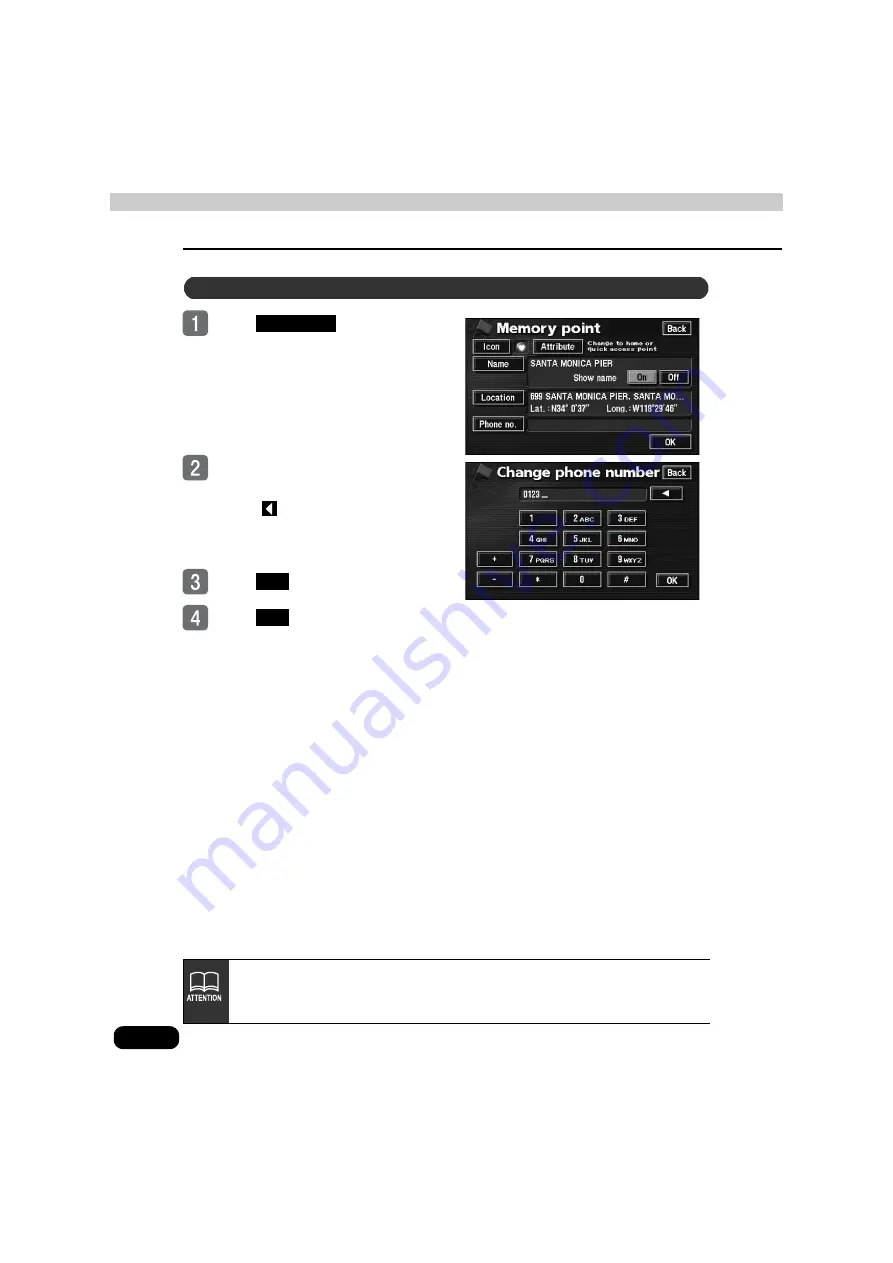
150
2. Registering, correcting or deleting a memory point
Point registration
Touch
in the memory
point editing screen.
Enter the number by touching the
switches on the screen.
●
Touch
to delete numbers entered by
mistake (or phone numbers already
entered).
Touch
.
Touch
.
Entering a telephone number for a memory point
Phone no.
OK
OK
●
Up to 20 digits can be entered.
●
Depending on the registered point, there may be a telephone number already
entered for it.
Summary of Contents for AVN 5495
Page 11: ...9...
Page 49: ...47 Basic operation Touch the POI you want to display Touch OK...
Page 196: ...194...
Page 197: ...195 For reference...
Page 198: ...196...






























