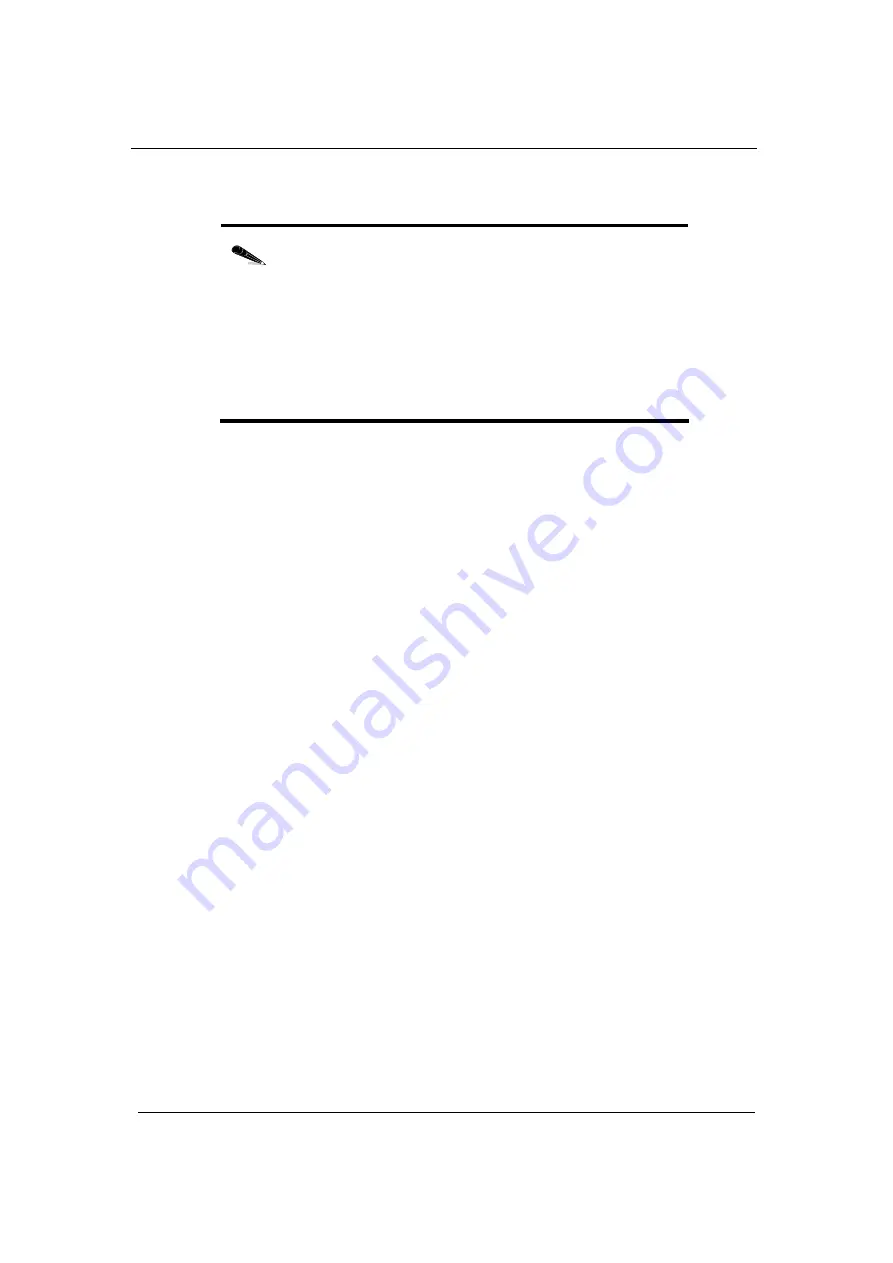
XDM-300 Installation and
Maintenance Manual
Before
You
Start
417006-2311-0H3-A00 ECI
Telecom
Ltd.
Proprietary
2-15
DC Power Cables
N
OTE
:
According to accepted industry standards for
connecting DC power, the positive lead (+48 V) should be
connected with a red cable, and the negative lead (-48 V) with
a black cable. However, according to the BS7671 (GB) and
HD 308 S2:2001 (EU) standards, the positive lead (+48 V)
should be connected with a blue cable, and the negative lead
(-48 V) with a gray cable. In the following sections that
describe DC power cable connections, use cables with
appropriate colors to comply with the standards in your area
of residence.
DC power cables should be prepared on site. Two types of DC power cables
are needed:
|
RAP input power cables
|
Shelf power cables
RAP input power cables
The RAP input power cables are prepared on site. They connect input power
from the site power distribution subsystem to the DC input terminals of the
rack's RAP panel.
Two input power cables are required for each rack, one for each source. The
cables must use copper leads complying with UL/ETSI recommendations. Use
a red lead for the positive conductor and a black lead for the negative
conductor, or as required in your area of residence. The RAP cable ends must
be terminated in M6 cable lugs matching the conductor gauge.
The recommended cable gauge is 2 AWG (35 mm
2
) or thicker. This gauge
ensures that the voltage drop across the rack power cable does not exceed 2 V,
even for cable runs of up to 30 meters connected to a RAP providing power to
multiple XDM-300 shelves.
When the RAP is used to provide power to a single XDM-300 shelf, lower lead
gauges may be used for runs not exceeding 50 meters. It is sufficient to use
25 m
2
copper leads.
Shelf power cables
Two 12 AWG (25 mm²) cables supplied by ECI Telecom are used to connect
the two redundant input power sources from the RAP panel to the POWER
connectors on the MXC300-A and MXC300-B cards of each XDM-300 shelf
installed in the rack.
Summary of Contents for XDM-300
Page 1: ...XDM 300 Installation and Maintenance Manual Version 7 417006 2311 0H3 A00...
Page 2: ......
Page 8: ......
















































