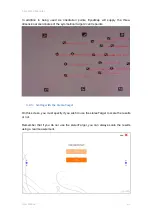5 EyesMap Modules
User Manual
28
5.1.3.
Camera Calibration
Camera calibration is the most important step so that 3D reconstruction
processes and precise measurements can be carried out. To calibrate a
camera means to find the internal and external parameters, as well as
possible distortions. The better the calibration of the cameras is, the
greater the accuracy will be in the models and measurements obtained.
For storage of calibrations carried out, a
“Calibrations” directory has been
created at
C:\EyesMapProject\AutoCalibration.
All EyesMap devices have a default calibration configuration, obtained in
an optimal way and called calDefault. It is highly recommended not to
delete said calibration configuration under any circumstances and to use
said configuration preferentially. Check with [email protected] for
more information on new calibration configurations.
Click this option to manage camera calibration.
When you select the camera calibration option, the application shows the main screen
where the two available actions appear: calibrate cameras and load calibration.
Summary of Contents for eyesmap
Page 1: ...USER MANUAL EYESMAP Version 1 0 Revision A June 2015...
Page 9: ...2 Technical Specifications In this chapter we shall see Tablet Cameras Depth Sensor GPS IMU 2...
Page 118: ...7 Practical cases User Manual 118 Medium Object...
Page 119: ...7 Practical cases User Manual 119 Small Object...
Page 120: ...7 Practical cases User Manual 120 7 1 1 2 Photo Development and Management...
Page 121: ...7 Practical cases User Manual 121 Small Objects...
Page 126: ...7 Practical cases User Manual 126 9 Orientation Points...
Page 129: ...7 Practical cases User Manual 129 Click on Confirm...
Page 130: ...7 Practical cases User Manual 130 The distance of the stereoTarget will be saved Click on Next...
Page 134: ...7 Practical cases User Manual 134...
Page 191: ...7 Practical cases User Manual 191...