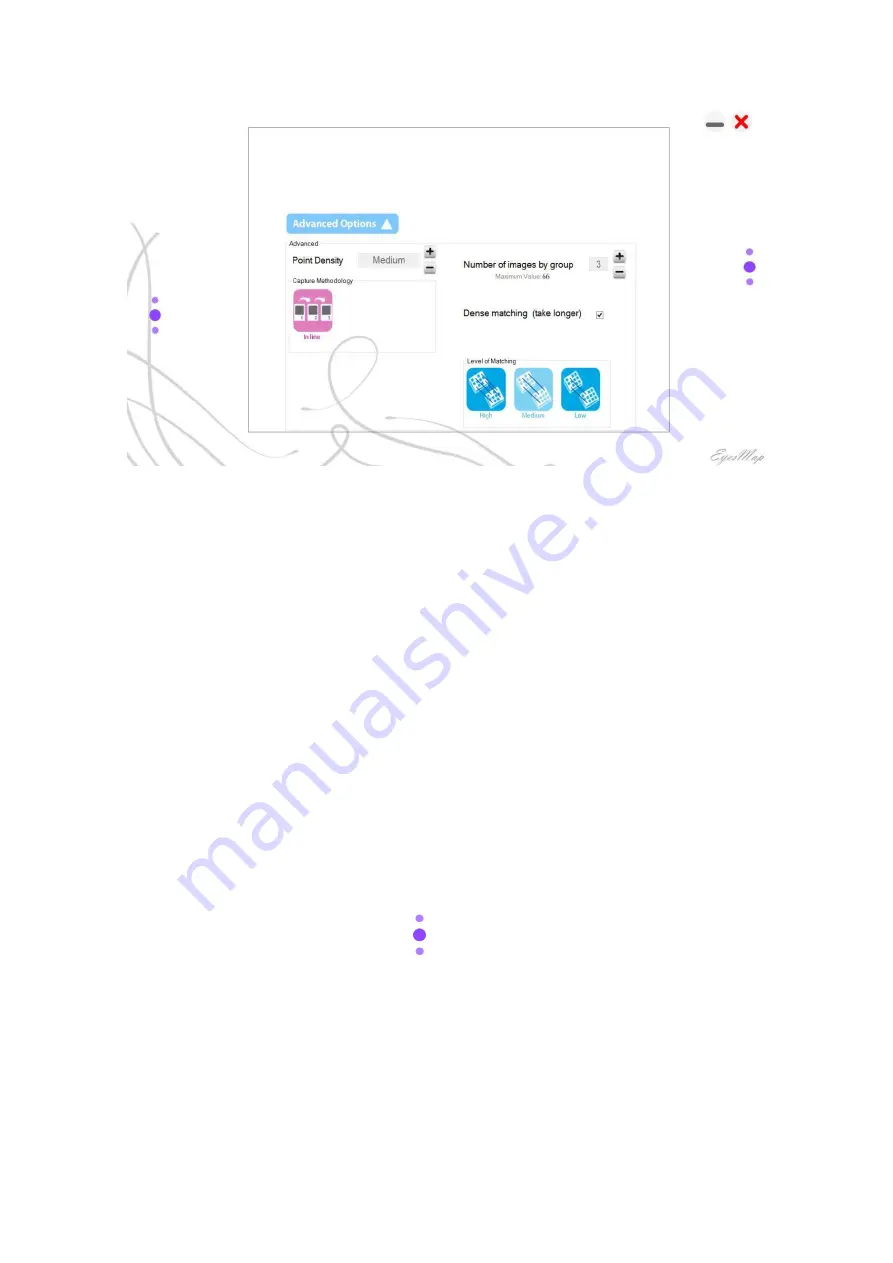
7 Practical cases
User Manual
172
Advanced Options
For this example, a standard choice of parameters has been made; said parameters
usually work for the majority of cases. These parameters are:
-
Point Density: Medium. It is not necessary to have very dense point
triangulation in order to create an orthophoto, a medium value is correct.
-
Capture Methodology: In line. Images should always be taken in line to create
an orthophoto (left to right or vice versa, up to down or vice versa).
-
Number of images per group: 3. Groups of 3-4 images are recommended when
repetitive scenes are photographed (in the example, all the arches are similar).
This keeps the matching algorithm from making a mistake when it is paring the
images.
-
Dense matching: Checked. It is recommended to activate the most powerful
matching algorithm to obtain better results.
-
Level of Matching: Medium. The images have a “favourable” texture, therefore
medium matching is recommendable for this case.
Once the advanced options are set.
Click on "Next."
Summary of Contents for eyesmap
Page 1: ...USER MANUAL EYESMAP Version 1 0 Revision A June 2015...
Page 9: ...2 Technical Specifications In this chapter we shall see Tablet Cameras Depth Sensor GPS IMU 2...
Page 118: ...7 Practical cases User Manual 118 Medium Object...
Page 119: ...7 Practical cases User Manual 119 Small Object...
Page 120: ...7 Practical cases User Manual 120 7 1 1 2 Photo Development and Management...
Page 121: ...7 Practical cases User Manual 121 Small Objects...
Page 126: ...7 Practical cases User Manual 126 9 Orientation Points...
Page 129: ...7 Practical cases User Manual 129 Click on Confirm...
Page 130: ...7 Practical cases User Manual 130 The distance of the stereoTarget will be saved Click on Next...
Page 134: ...7 Practical cases User Manual 134...
Page 191: ...7 Practical cases User Manual 191...
















































