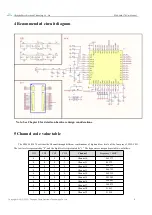Chengdu Ebyte Electronic Technology Co., Ltd.
Copyright ©2012–2021
,
Chengdu Ebyte Electronic Technology Co.,Ltd
14
Revision history
Version
Date
Description
Issued by
1.0
2020-06-16
Initial version
1.1
2020-07-21
Format correction
Ren
1.2
2022-09-06
Content correction
Hao
About us
Technical support:
Documents and RF Setting download link:
Thank you for using Ebyte products! Please contact us with any questions or suggestions: [email protected]
-------------------------------------------------------------------------------------------------
Official hotline:028-61399028
Web:
Address: , Building B5, Mould Industrial Park, 199# Xiqu Ave, High-tech Zone, Chengdu, 611731, Sichuan, China