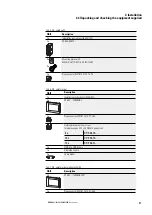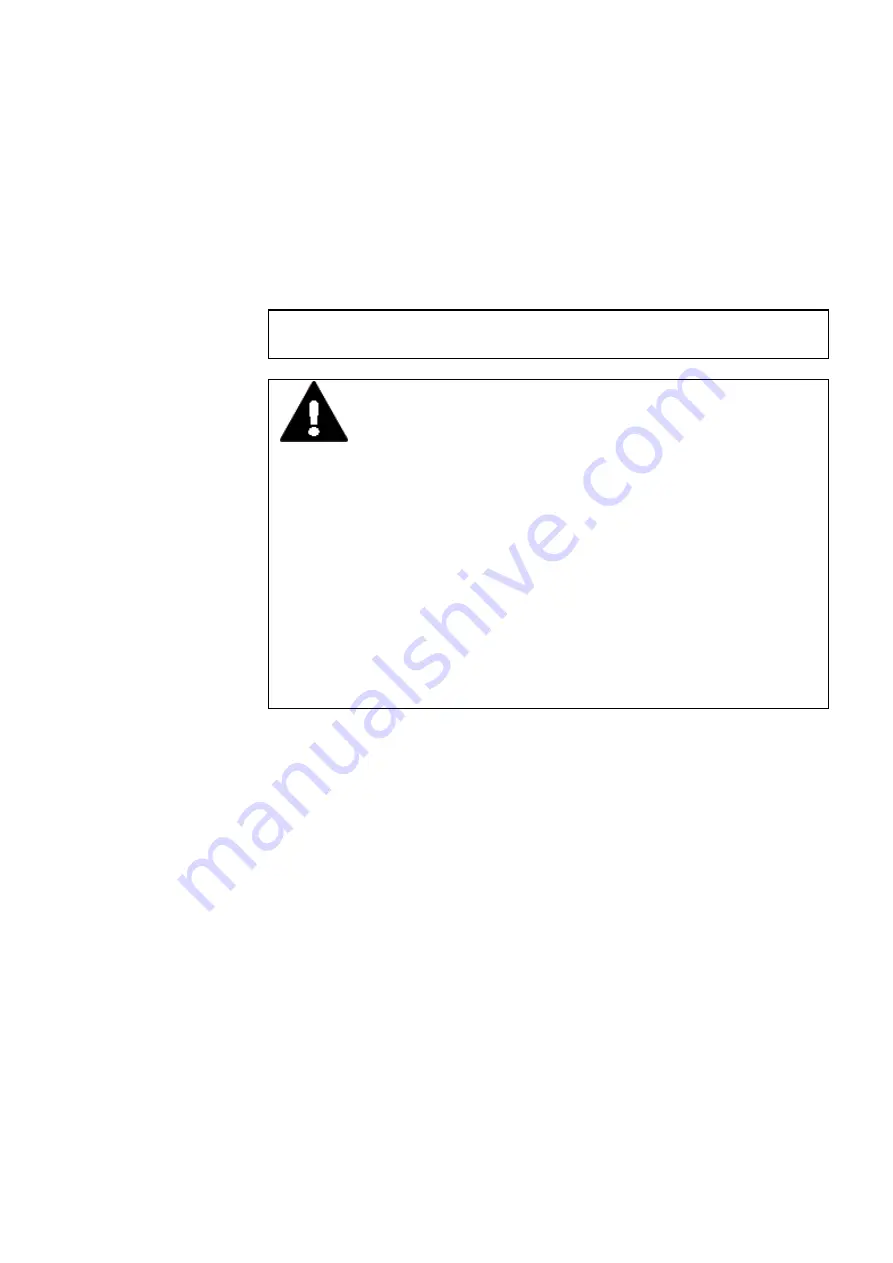
3. Installation
3.4 Mounting
3.4 Mounting
3.4.1 Panel-PC, Terminal and Terminal with Extender RX
CAUTION
Arrange for a professional technician to mount the device.
CAUTION
INSTALLATION CUT-OUTHUMAN-MACHINE INTERFACE
The mounting cutout for Panel-PC, Widescreen terminal and Terminal
with Extender RX must be located in a position that will not defeat the
purpose of stabilizing webs or other reinforcing elements in the con-
trol panel. If necessary, reinforcing elements must be instal-
led/added.
An IP65 degree of protection will only be ensured if there is sufficient
stiffness and the device is properly mounted.
l
Minimum sheet thickness of control cabinet where the device will
be flush mounted:
1.5 mm (0.06“) ≦ d ≦ 4 mm (0.16“)
l
In order for the device to be properly mounted, every single one of
the holding brackets must be used at its intended spot.
List of tools:
l
Wrench for 2 mm Allen key (5/64")
l
PZ2 Pozidriv screwdriver
l
Open-ended wrench SW10
l
Ground strap: length ≤ 35 cm, width ≥ 20 cm with eyelet
l
Torque wrench with Newton meter scale
XP-504
04/2022 MN048028EN Eaton.com
49
Summary of Contents for XP-504-10-A10-A01-2B
Page 1: ...Manual 04 2022 MN048028EN XP 504 Manual...
Page 4: ......
Page 86: ...5 Commissioning 5 2 Running the XP 504 86 XP 504 04 2022 MN048028EN Eaton com...
Page 98: ...7 Operating System 7 2 Windows 10 Enterprise LTSC 98 XP 504 04 2022 MN048028EN Eaton com...
Page 100: ...8 Faults 100 XP 504 04 2022 MN048028EN Eaton com...
Page 130: ...Appendix A 2 Further usage information 130 XP 504 04 2022 MN048028EN Eaton com...